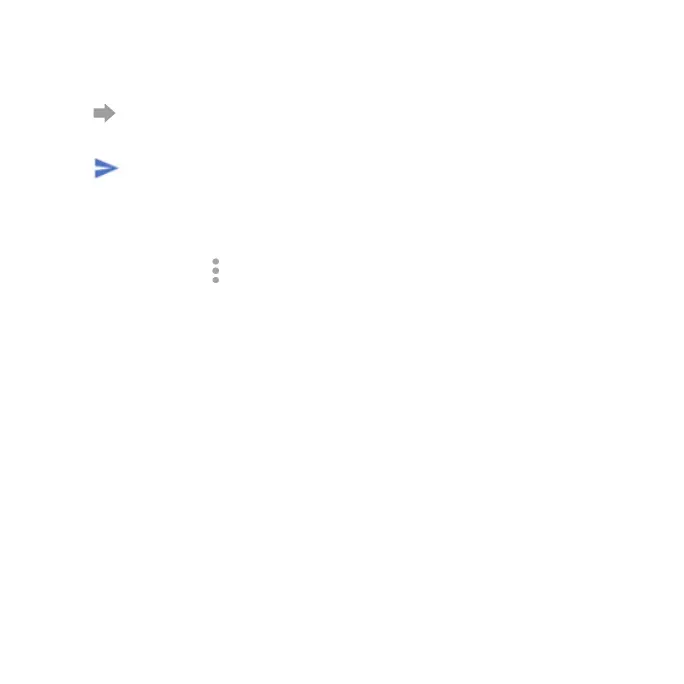36
Forwarding a message
1. From the thread screen, press and hold a message you want to forward.
2. Tap .
3. Enter a recipient for the message and edit the content if you want.
4. Tap to send your message.
Changing message settings
The phone’s message settings are pre-configured for you to use immediately.
To change them, tap > Settings from the Messaging screen.
Default SMS APP
Change your default SMS app.
Notifications
Mark the checkbox to display message notifications in the status bar.
Advanced
• Phone number
Select to see your phone number.
• Delete old messages
Select to delete old messages when the maximum number of stored
messages is reached. Messages older than 90 days will be deleted
automatically.
• Messages time limit
Set the maximum number of text messages to be saved per conversation.