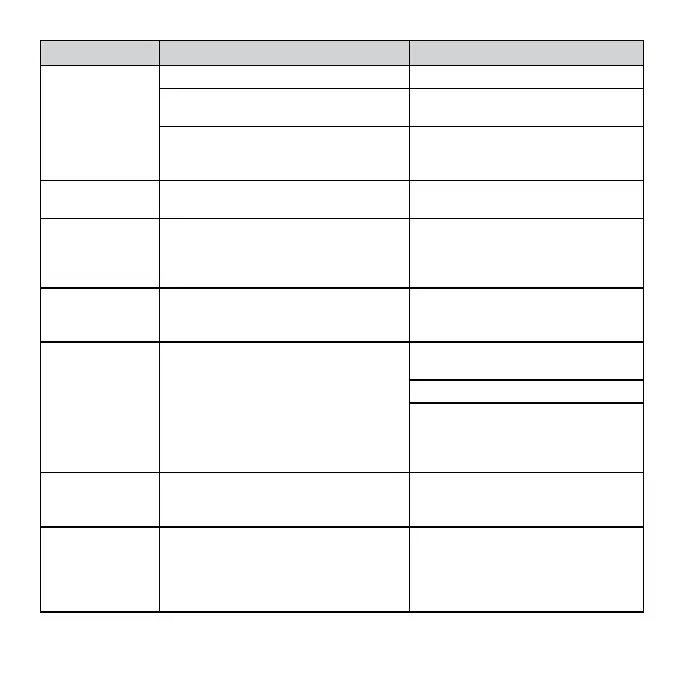80
Problem Possible causes Possible solution
Unable to
connect to the
network
The NANO SIM card is invalid. Contact your service provider.
You are not within the network’s
service area.
Check the service area with your
service provider.
Poor signal. Move to an open space, or if you
are inside a building, move closer
to a window.
Cannot make
outgoing calls
You have activated Fixed Dialing
Numbers.
Go to Fixed Dialing Numbers and
disable it.
PIN code
blocked
You have entered an incorrect PIN
code three consecutive times.
Contact your service provider. If
the service provider provides the
SIM card’s PUK code, use the PUK
code to unlock the SIM card.
Unable to enter
information into
the phonebook
The phonebook’s memory is already
full.
Delete unnecessary data from the
contacts.
Phone crashes,
reboots, freezes,
or cannot be
powered on
Some third-party software is not
compatible with your phone.
Uninstall the software that may
cause the problem.
Upgrade the phone software.
Reset the phone to factory status
by pressing Power key and Volume
Up key at the same time when
power off the phone.
Phone is slow or
sluggish
Applications are running in the
background.
Exit background-running
applications if they are not being
used.
Cannot receive
new notifications
while App
running in the
background
Not activate your Apps under
DuraSpeed
Access into Settings > Apps &
notifications > Advanced >
DuraSpeed, activate your desired
Apps.