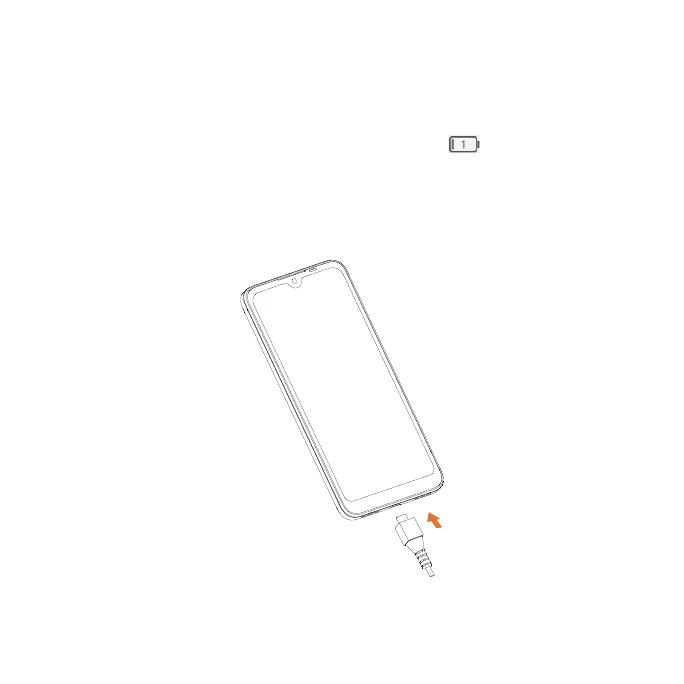7
Charging the battery
Your phone’s battery should have enough power for the phone to power on,
acquire a signal, and place several calls. You should fully charge the battery
as soon as possible.
When the battery is low, a low-battery warning icon will appear on the
screen.
If the battery is extremely low, you may be unable to power on the phone
even when it is being charged. In this case, try again after charging the
phone for at least 10 minutes.