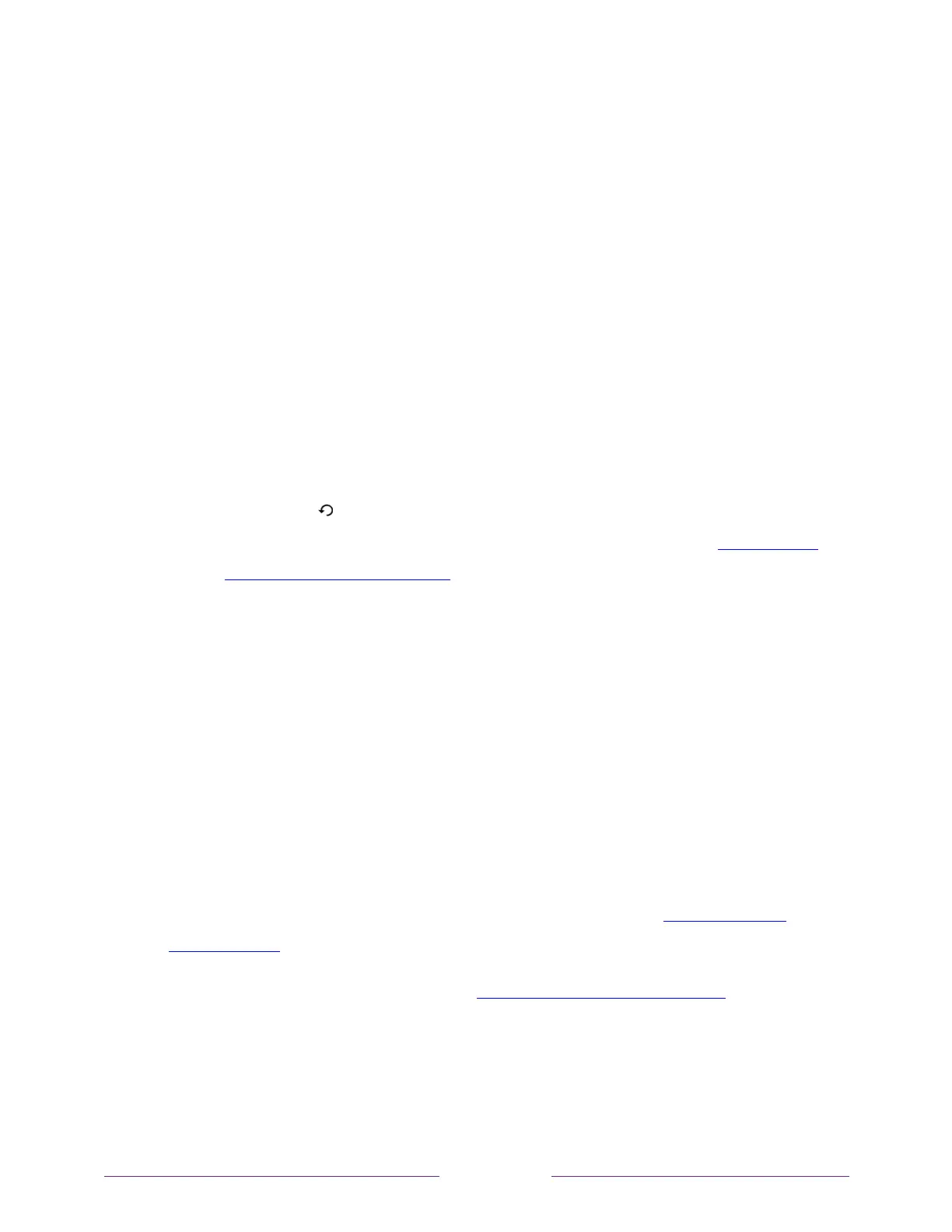o Antenna TV – Set captions to off, always on, on only when the TV sound
is muted, or on only during instant replay (when Live TV Pause has been
enabled).
o AV input – Set captions to off, always on, or on only when the TV sound is
muted.
o Streaming video channel – For streaming content that provides closed
captions, set captions to off, always on, on only when the TV sound is
muted, or on only during instant replay (for streaming content that
supports instant replay).
Note that some streaming channels have other
methods for turning captions on and off. In these cases, the
Closed
captioning
option does not appear on the
Options
menu.
Note:
If the button is not available on your remote, you can use this
feature in the Roku mobile app. For more information, see Getting and
using the Roku mobile app.
• Captioning track –
Only in Canada
: Selects which caption track to display when
Closed Captioning is on.
This setting remains in effect on all inputs that provide
captions.
Note:
Only in the United States, the
Captioning track
setting is located under
Accessibility
.
• SAP – Selects whether to play a secondary audio program or multichannel
television sound, and which choice to play.
This setting applies only to Antenna
TV on digital channels.
• Advanced audio settings –
Only on select models
: Shows the Advanced audio
settings menu.
• Advanced picture settings – Shows the Advanced picture settings menu.
Tip:
To dismiss the
Options
menu, just wait a few seconds without pressing any
buttons. Or press
Þ
again to dismiss the menu immediately.