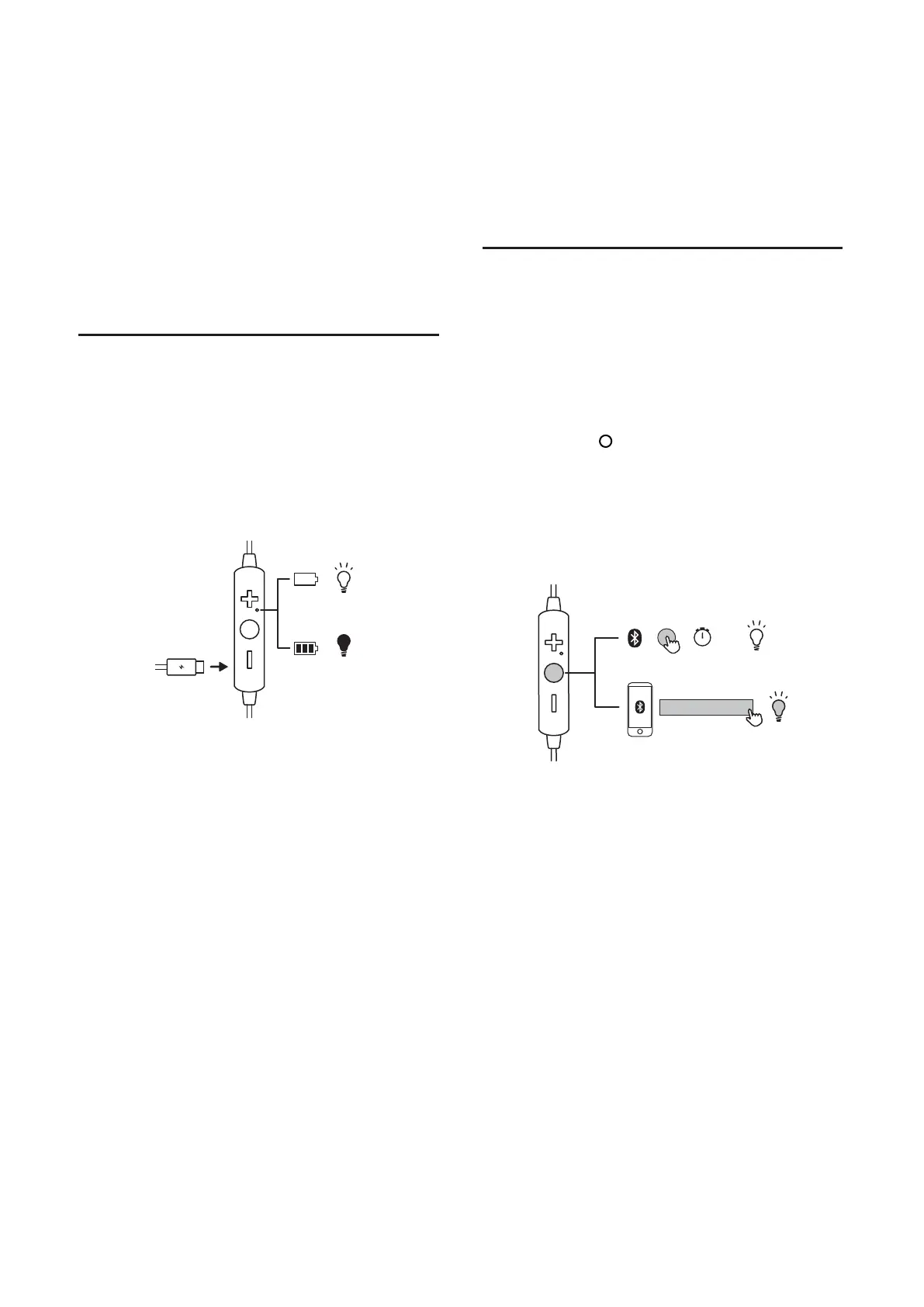5
Before you can make calls and enjoy music with your
headphones, follow the instructions below to set up and
connect your headphones.
3 Connect your
headphones
Pair the headphones with your
smartphone or Bluetooth
®
devices
For the first time use, you have to pair the headphones with
your smartphone manually.
1 Press and hold for 5 seconds until the blue and white
LED flashes alternately.
9 The blue LED will flash when pairing is successful.
2 Turn on the Bluetooth
®
function of your smartphone.
3 Select TCL SOCL100BT. Enter ‘0000’ if the
headphones password is required.
9 The blue LED will flash when pairing is successful.
Charge your headphones
Connect the supplied USB charging cable to:
• The micro USB charging slot on the headphones and;
• The charger/USB port of a computer.
9 LED turns white during charging and turns off when the
headphones are fully charged.
Note
• For first time use, charge the battery for 5 hours for
optimum battery capacity and lifetime.
• After the first time charge, a normal charge takes
approximately 2 hours.
• Use only the supplied USB charging cable to charge
your headphones to prevent product damage.
Warning
Only charge with certified USB adaptor DC 5V
Note
• The headphones can save up to 8 different devices you
have connected. If you connect to more than 8 devices,
the earliest connected device is replaced by the last
connected one.
• Make sure your smartphone or device has Bluetooth
®
capability and is compatible to the headphones (see
'Bluetooth
®
profile’ on page 3).
TCL SOCL100BT
00:05
