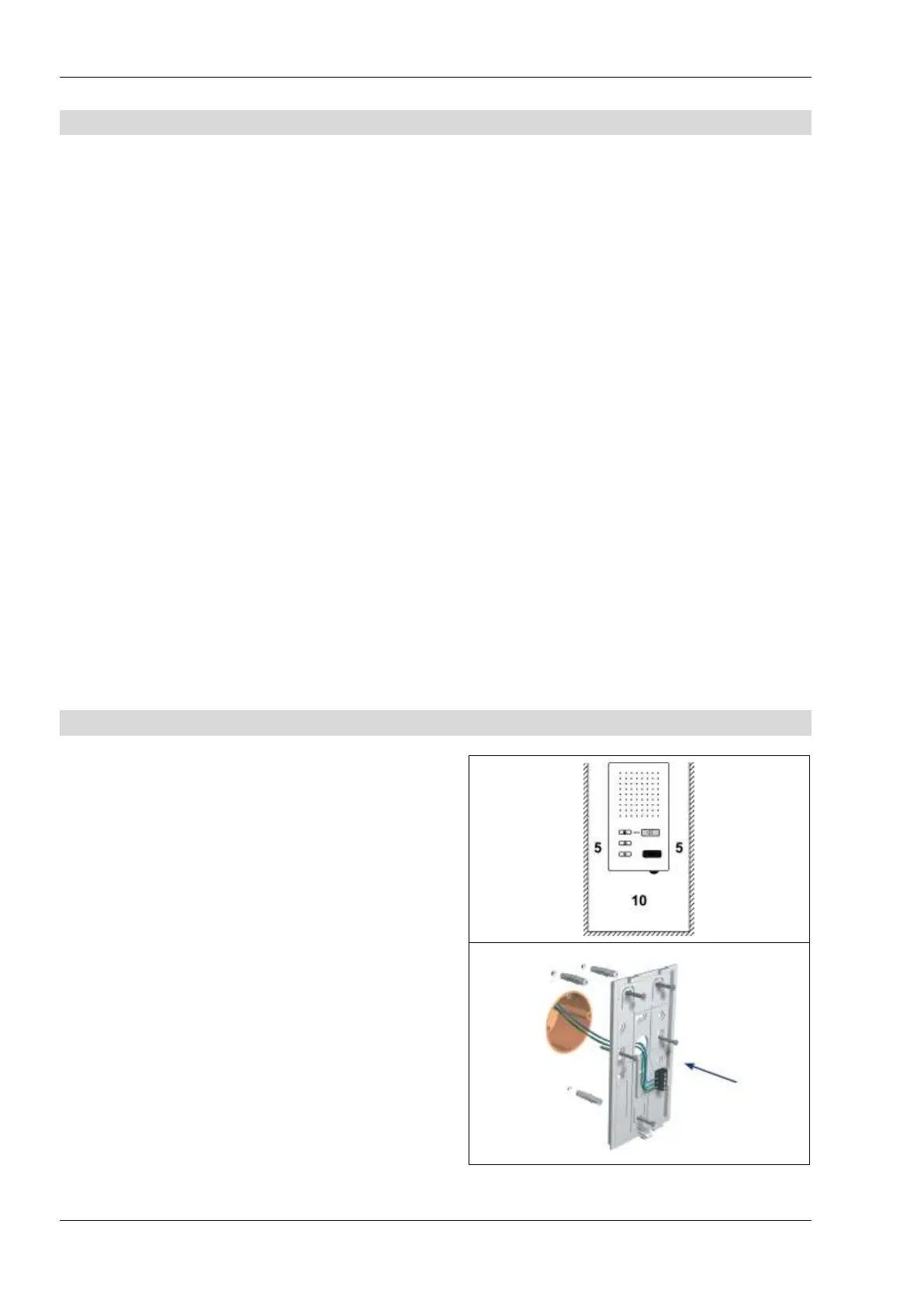6 07/2015
TCS TürControlSysteme AG, TCS Hotline Germany: +49 (0) 41 94/ 9 88 11 88 Subject to technical changes.
Mail: hotline@tcsag.de ISW3030-0140 UK 2 A
Short description
hands-free talking, manually controlled duplex communication can be activated
large, deteched, blue door release button
large speech button
light switch button
control key (ex works with control function 8)
call OFF-button for ring tone mute with optical display
optical display of door calls via LED (green)
optical display of a busy line when voice communication is established (LED green)
ring tones can be adjusted by the resident, selection of 13 ring tones in improved quality
voice volume and ring tone volume can be adjusted manually
acoustic call distinction between 2 front-door stations (via configuration software con-
figo™), flat door (floor door) and internal call
one parallel call can be activated (via Service Device TCSK-01 or configo™)
audio privacy function and automatic call cut-off (after 2 min)
lower cover with plugged-in screw terminal can be pre-installed and equipped alterna-
tively with a door telephone
optical and acoustic error indication
can be functional extended by mounting place for call relays and a radio signal device
can be activated/controlled
energy efficient with a low standby consumption of only 0.025 W
automatic hands-free talking (call acceptance) after internal call can be activated / deac-
tivated
Installation
Installation site
The indoor station is to be installed with a guar-
anteed minimum distance to walls or other ob-
stacles:
aside 5 cm and below 10 cm.
Install the lower cover
For placing the connection cables without
any problems, a flush-mounted socket must
be installed behind the device.
Position the flush-mounted socket below the
cable conduit.
Install the lower cover with three screws.
TIPP: Avoid tearing of the straps:
For fixing the straps do not use counter-head screws or
flat washers!