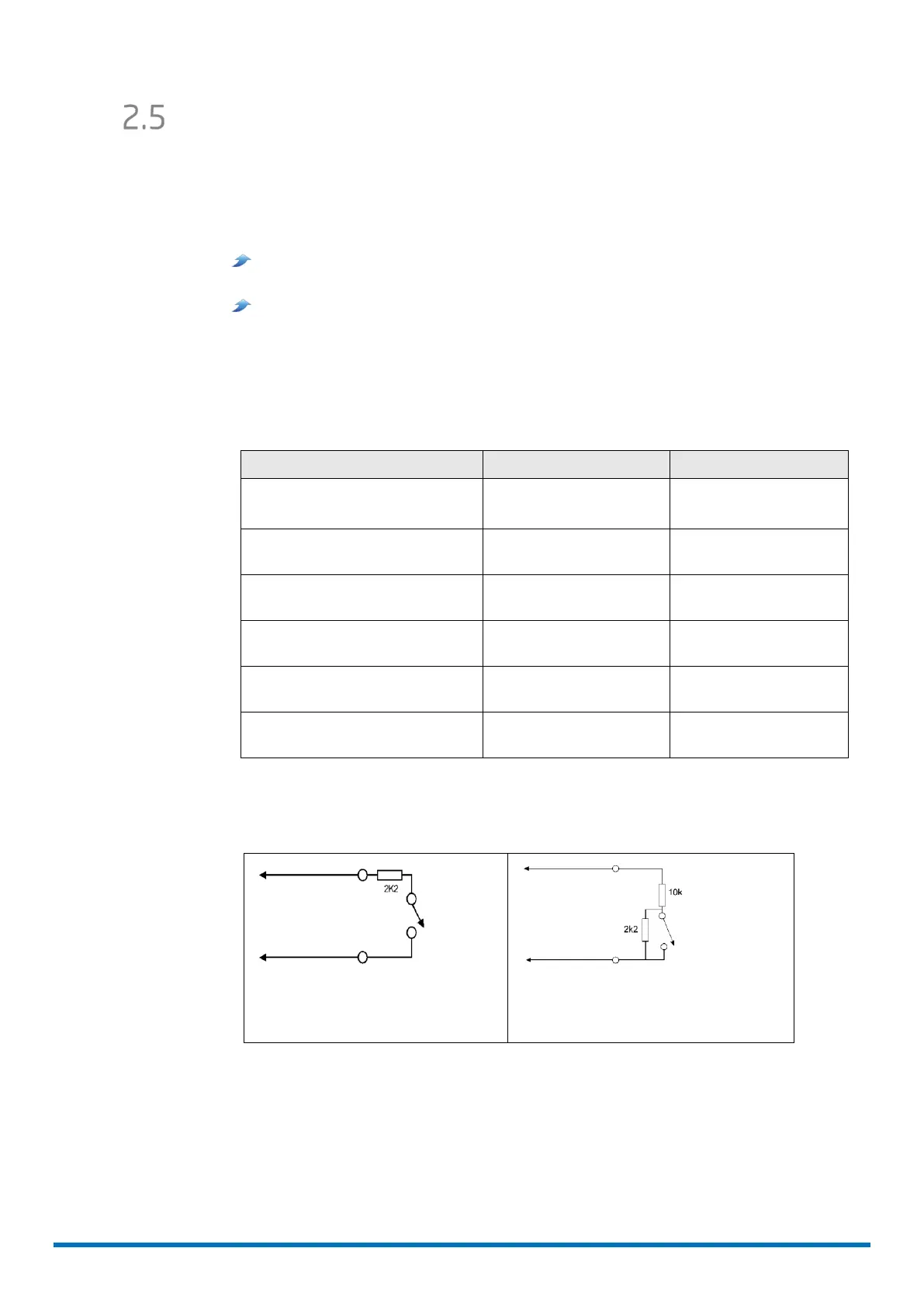Page 20 MICROgarde controller I and II 04.20.11.18
A MICROgarde input is used to sense the state of a switch. An Input comprises of two
connections, which allows either an open circuit between the 2 connection points or a closed
circuit. The normal state for a MICROgarde input is “open”; by shorting the input across the
two connections, MICROgarde detects the change.
When the controller is configured to monitor and activate a door, two inputs are assigned:
Egress (Push to Exit) switch
If the egress connections are shorted the door is opened.
Door sense switch
Monitors the open or closed state of the door (the polarity of this switch can be
programmed).
If these inputs are not assigned to their normal function you can use them for other functions
such as controlling a relay: the input acts as a switch to trigger the relay.
Inputs also can be activated by other devices e.g. Passive Infrared sensors (PIRs).
MICROgarde input connections
MICROgarde connection Normal use Alternative use
Connection 14 input 1 Door 1 Door sense Spare Input 1
(if not door 1 defined)
Connection 15 input 1 and 2
ground
0V for Door 1 door
sense and egress
0V
Connection 16 input 2 Door 1 egress Spare Input 2
(if not door 1 defined)
Connection 20 input 3 Door 2 Door sense
(MG2 only)
Spare Input 3
(if not door 2 defined)
Connection 21 input 3 and 4
ground
0V for Door 2 door
sense and egress
0V
Connection 22 input 4 Door 2 egress (MG2
only)
Spare Input 4
(if not door 2 defined)
You can configure inputs for non-supervised or supervised (tamper detection) use. as shown
below.
1-resistor supervision (US) for
short-circuit tamper detection
2-resistor supervision (UK) for short-
circuit and open-circuit tamper
detection
Tamper-detection input configurations