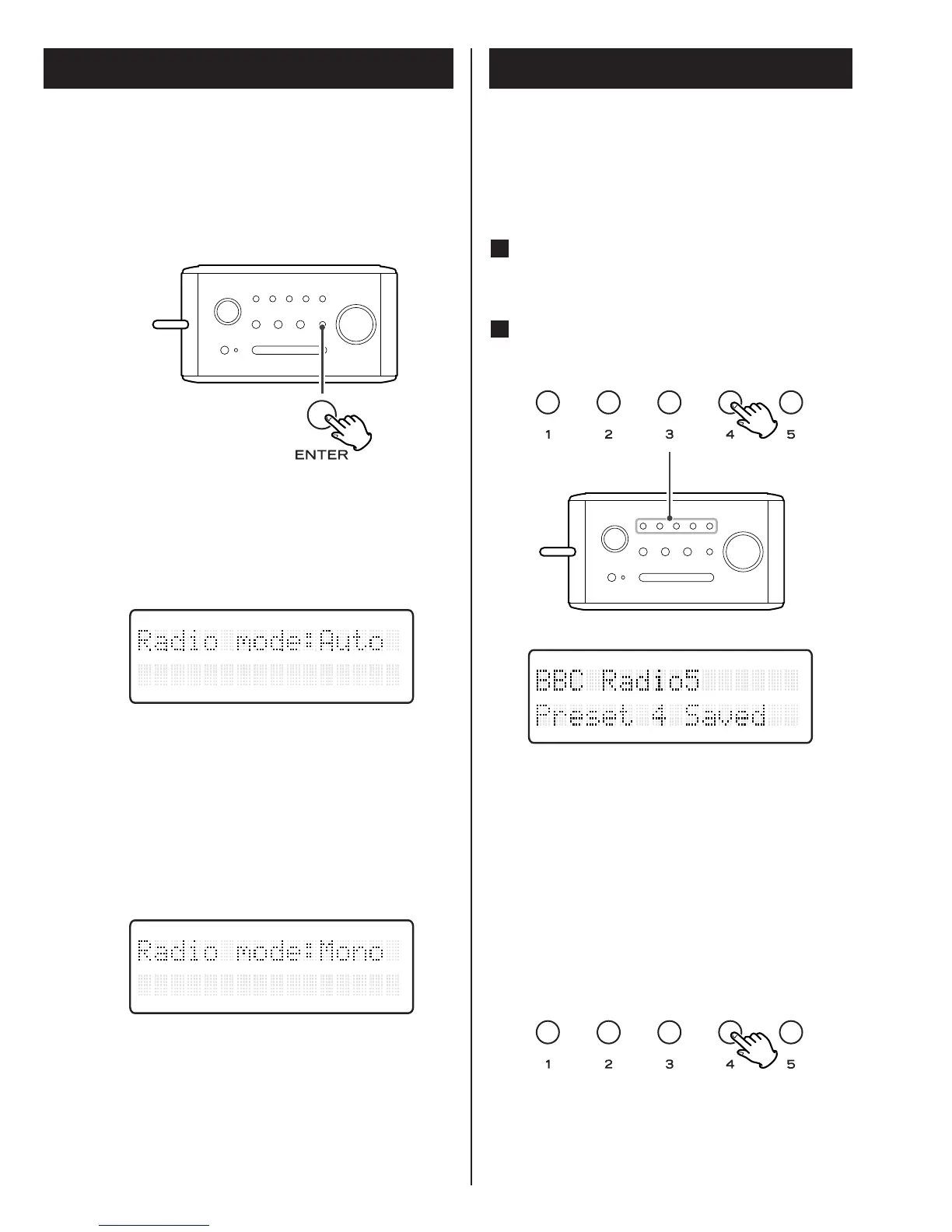19
FM mode
Pressing the ENTER button in FM mode
alternates between Auto(Stereo) mode
and Mono mode.
Auto:
FM stereo broadcasts are received in
stereo.
Mono:
To compensate for weak FM stereo
reception, select this mode. Reception will
now be forced monaural, reducing
unwanted noise.
Preset Stations
How to preset stations
In each DAB and FM broadcast, up to 5
stations can be stored in preset memories.
Tune in a station to be stored as a
preset station.
Press and hold the number button
(1-5) you want to preset the station.
How to select preset stations
While listening to DAB or FM
broadcast, press the number button
(1-5) that the station you want to
listen to is stored.
2
1
