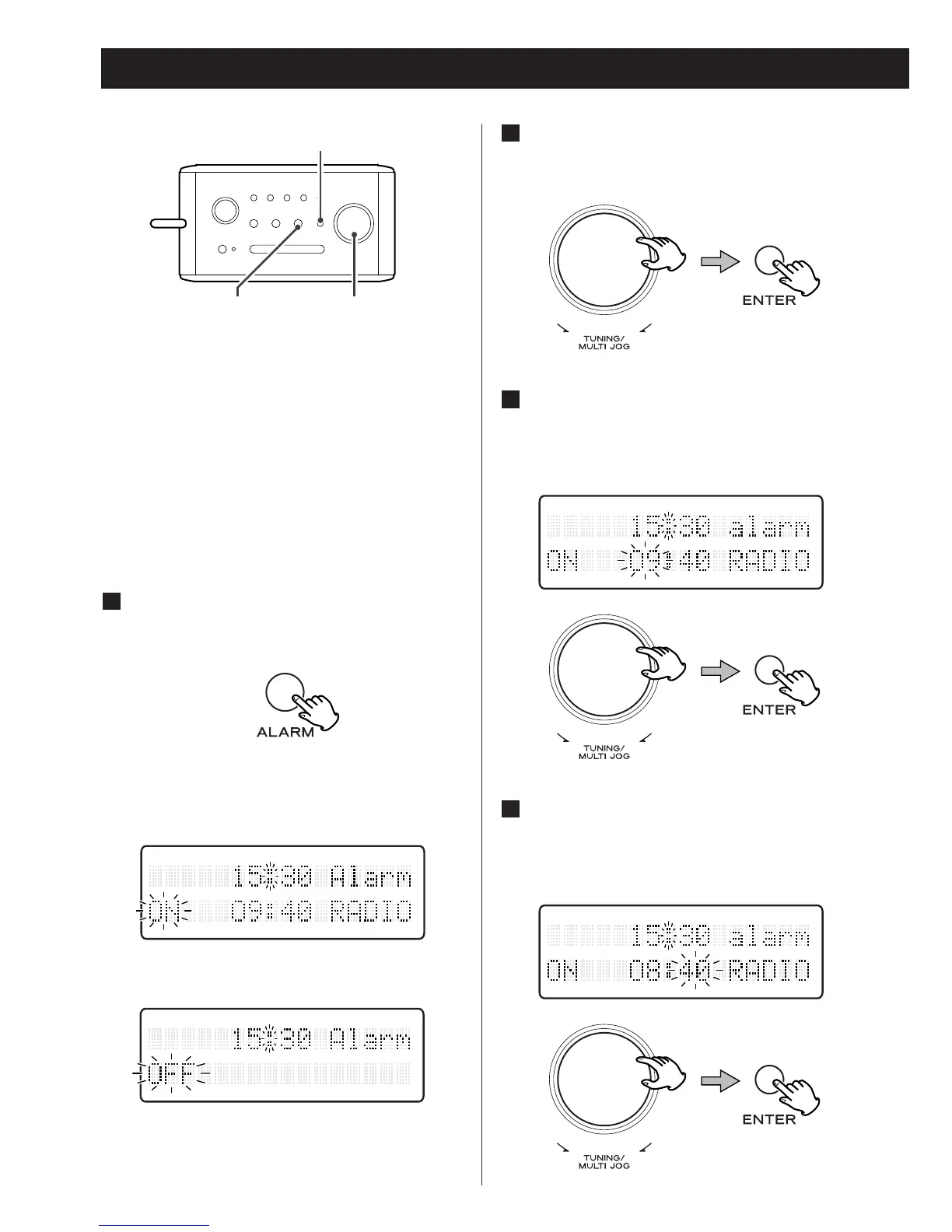22
< The clock is automatically set when the
DAB broadcast is received.
<
During timer setting, if no button is
pressed for 5 seconds the display will
return normal, but the timer is set.
<
When the unit is turned on by the
timer, the volume can not be
adjusted
.
Press and hold the ALARM button for
more than 2 seconds.
Clock and the alarm status will appear on
the display.
When the timer is ON:
When the timer is OFF:
1
Turn the MULTI JOG knob to select
the alarm ON and then press the
ENTER button.
Turn the MULTI JOG knob to set the
start time (hour) and then press the
ENTER button.
Turn the MULTI JOG knob to set the
start time (minute) and then press the
ENTER button.
4
3
2
Timer 1