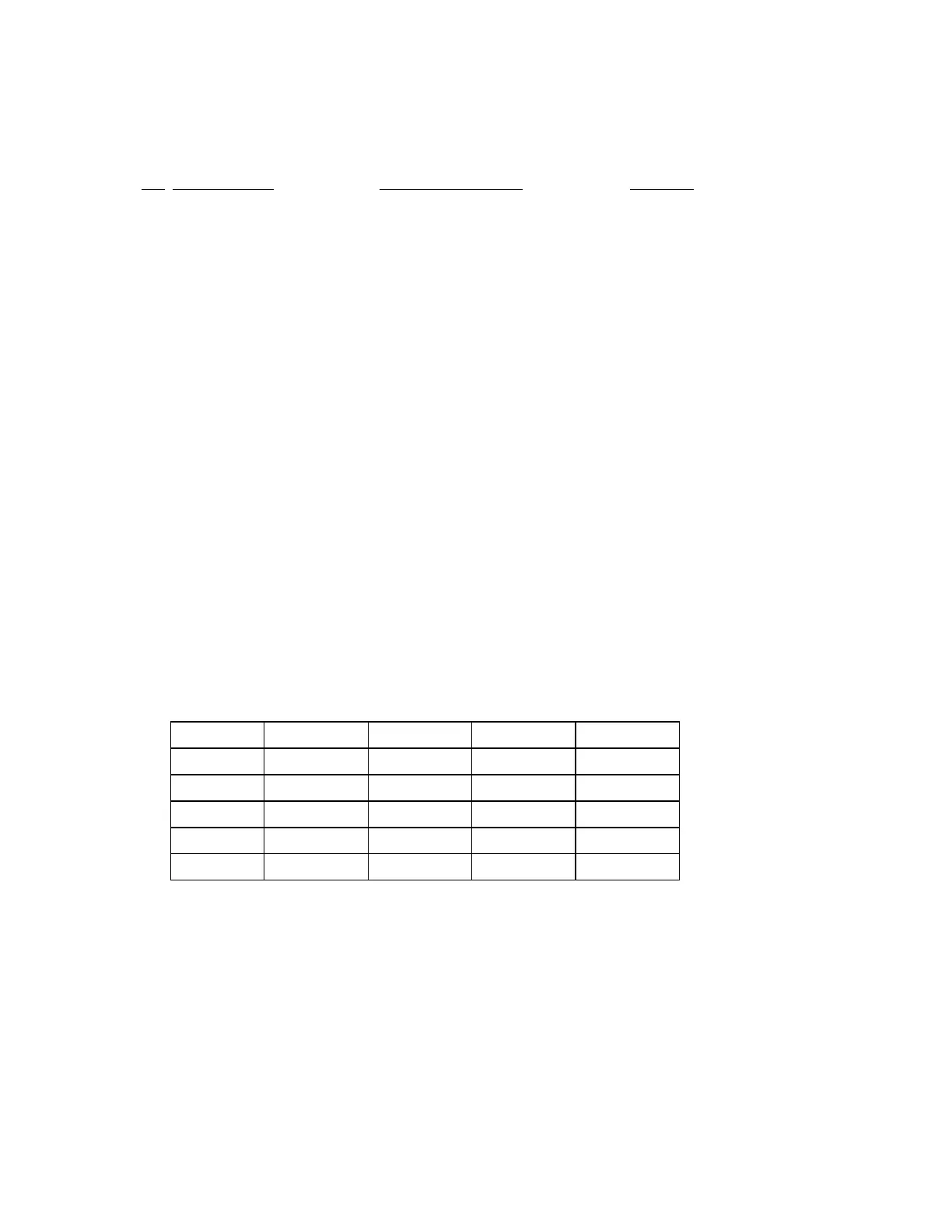Page 12 SC2000 Manual – 177/52301 Rev G 22
nd
October
2004
6.2 Light Wiring Connections (Fig. 1)
6.2.1 Connector A - 24 way
Pin Main Function Secondary Function Pin Type
1. Forward Switch Digital i/p
2. Reverse Switch Digital i/p
3. FS1 Switch Digital i/p
4. Seat Switch Digital i/p
5. Handbrake Switch Digital i/p
6. Speed Cutback 1 Input Digital i/p
7. Speed Cutback 2 Input (Dual Motor Outer sw) Digital i/p
8. Pump Inhibit Input Digital i/p
9. Analogue2 Input Analogue i/p
10. Analogue1 Input Analogue i/p
11. Analogue2 Supply Supply o/p
12. Analogue1 Supply Supply o/p
13. Speed Encoder Digital i/p
14. Power Steer Trigger Input Digital i/p
15. Pump Switch 2 Digital i/p
16. Pump Switch 3 Digital i/p
17. Pump Switch 4 Digital i/p
18. Pump Switch 5 Digital i/p
19. Pump Switch 6 (Inch Forward/DM Inner Left sw) Digital i/p
20. Pump Switch 7 (Inch Reverse/DM Inner Right sw) Digital i/p
21. Analogue4 Input Analogue i/p
22. Analogue3 Input Analogue i/p
23. Analogue4 Supply Supply o/p
24. +12V Supply Supply o/p
The function of the analogue inputs depends on the type of SC2000 controller and is defined
by the table below
Controller Analogue1 Analogue2 Analogue3 Analogue4
SC21XX
Traction Footbrake Economy Pump
SC22XX
Traction Footbrake Economy Not Used
SC23XX
Not Used Not Used Not Used Pump
SC24XX
Traction Steer Pot. Footbrake Pump
SC25XX
Traction Steer Pot. Footbrake Economy
*Note The footbrake switch (if required) should be connected in series with the footbrake
potentiometer (if fitted), and Pump Switch 1 (if required) should be connected in series
with the pump accelerator (if fitted).
6.2.2 Connector B - 12 way