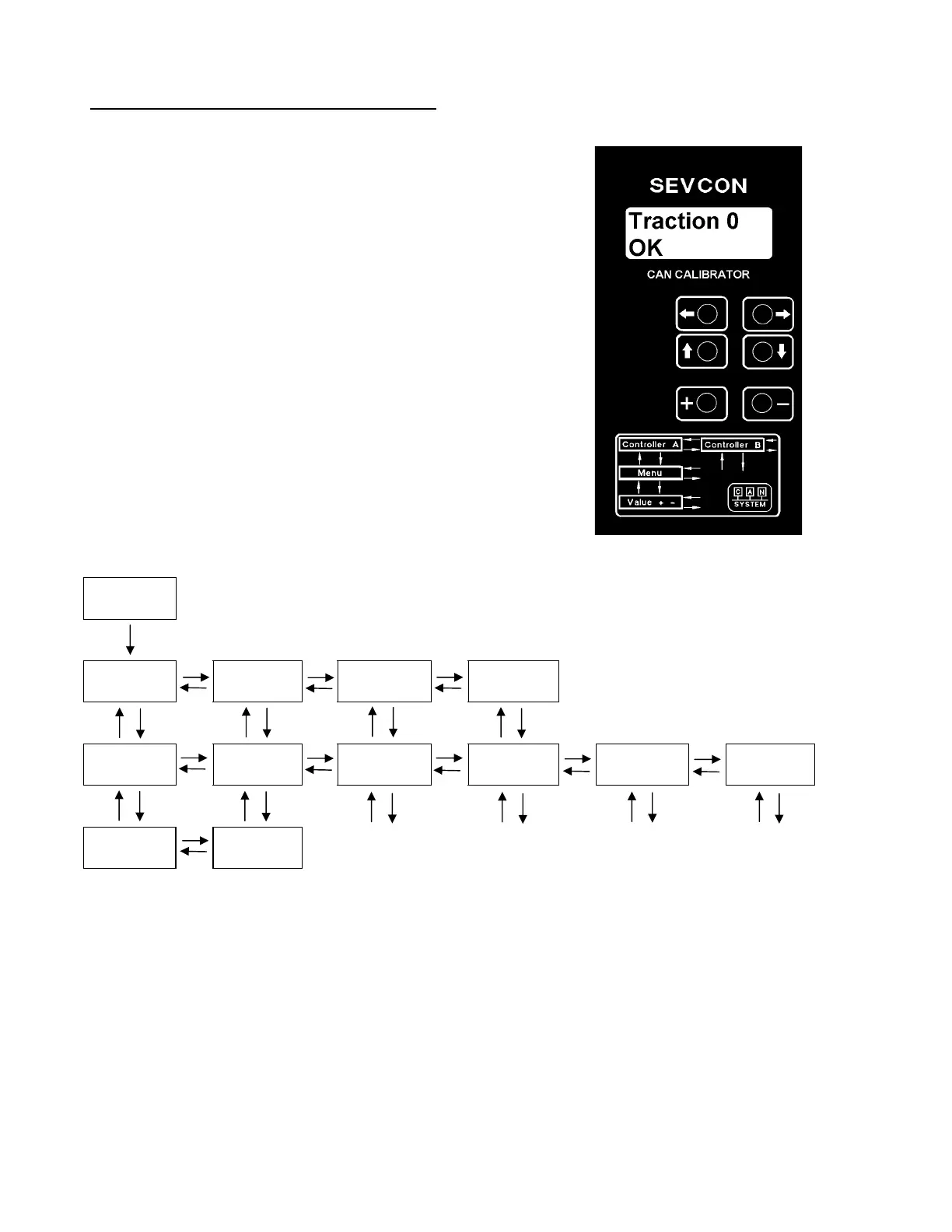Page 14 SC2000 Manual – 177/52301 Rev G 22
nd
October
2004
7 CALIBRATOR AND ADJUSTMENTS
A sophisticated, yet easy to use hand held adjustment unit, called
the Can Calibrator is used to make adjustments to the controller and
select configurations. The CAN Calibrator is also used as a
diagnostic tool displaying the status of all voltages, currents and
temperatures within the controller together with the condition of all
the controller’s switch and analogue inputs.
The diagram below describes how the CAN Calibrator is used. The
left and right arrows move between screens on the same level. The
up and down arrows move between levels and the + and - buttons
increment or decrement the parameters by the amount indicated in
the STEP column of the following tables.
The calibrator can be specified to have various levels of access to
certain adjustments. A multi-language version is available for newer
controllers.
Switch On
Traction 0
OK
Pump 0
OK
Display
OK
Calibrator
OK
1.1 Traction 0
Personalities
1.2 Traction 0
Status
1.3 Traction 0
Test
1.4 Traction 0
BDI
1.5 Traction 0
Fault Log
1.6 Traction 0
Setup
1.1.1 Trac Pers
I.Max 250 A
1.1.2 Trac Pers
Accel 0.5 s