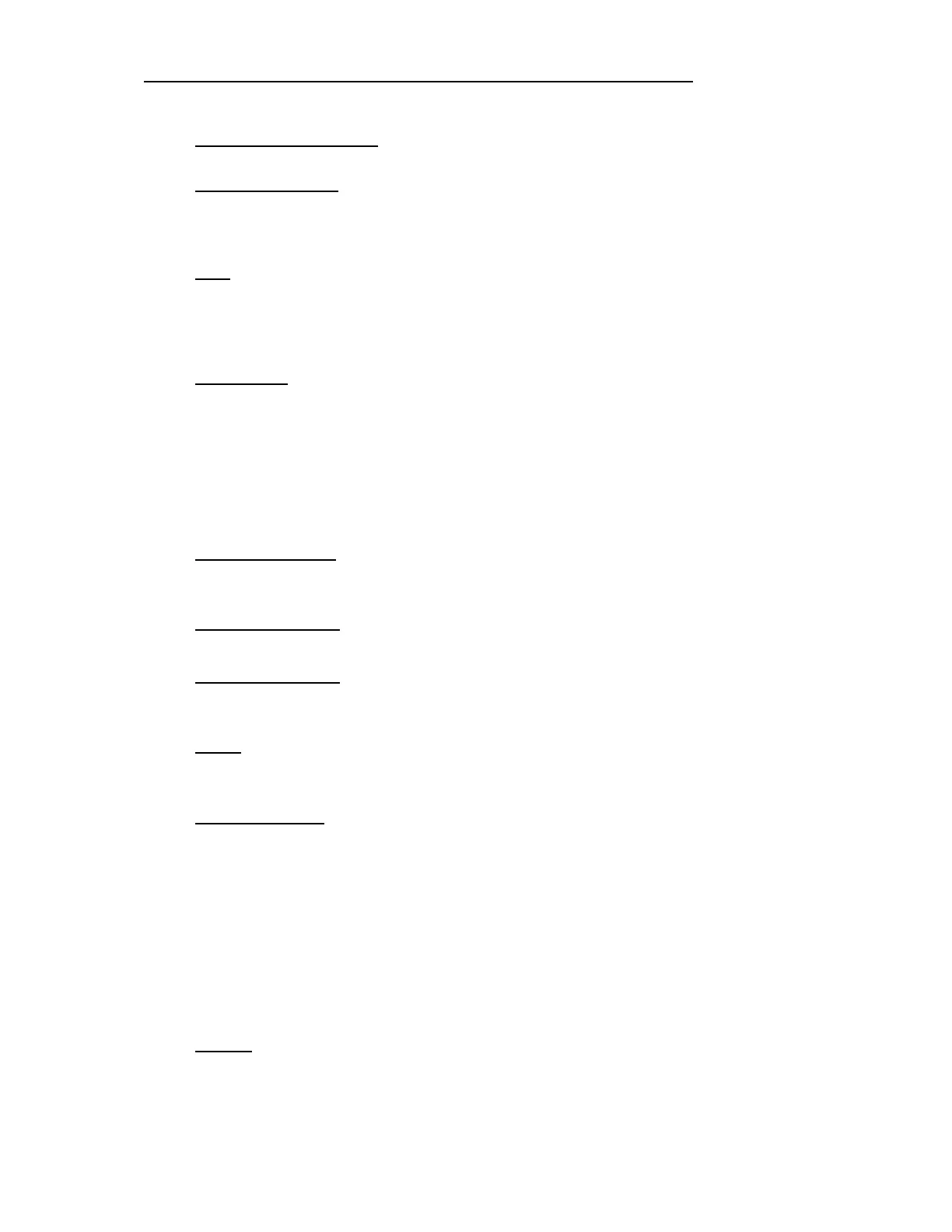22
nd
October 2004 SC2000 Manual – 177/52301 Rev G Page 23
10 CONTROLLER OPERATION AND FEATURE DESCRIPTIONS
10.1 TRACTION OPERATION
10.1.1 Start Up Sequence
- At key switch on, the Direction and FS1 switches must be in the neutral
condition simultaneously at least once before drive can be selected. This is a safety feature
to help prevent unexpected movement immediately after power up. This Start up Sequence
can be removed as an option but this is not recommended.
10.1.2 SRO
(Static return to off)- This feature is optional in the setup menu and when specified,
forces the following sequences of switch inputs to be followed before drive is allowed:
Keyswitch-Direction-FS1 or Keyswitch-FS1-Direction (within 2 seconds of FS1). Any other
sequence will not allow drive. Drive will be inhibited if FS1 is active for more than 2 seconds
with no direction selected. In this case the FS1 will need to be recycled.
10.1.3 Seat Switch
- If the seat switch is opened and the seat switch timer has timed out during
drive the controller will stop pulsing and a seat fault will be indicated. Before drive can be
restarted the seat switch must be closed, and FS1 and the direction switch must be recycled
through neutral. Note the start sequence for drive requires that the seat switch is closed and
both the direction and FS1 switches are in the neutral position simultaneously before drive
can be initiated. The time period is programmed by means of the Calibrator (Seat Switch
Delay). As a setup menu option the seat switch can also inhibit pump operation if required.
There are also additional seat switch start up sequences available as options, although the
above described SEVCON standard is recommended.
10.1.4 Handbrake Switch
- An input is provided for the connection of a handbrake switch, which if
operated will disable traction pulsing but leave the drive related contactors in position to effect
a minimum roll back hill start when drive is selected and the handbrake is released.
10.1.5 Acceleration Delay
- This is an adjustable delay and sets the time taken to ramp up from 0
to 100% on full drive demand.
10.1.6 Deceleration Delay
- This is an adjustable delay to ramp down the pulsing from 100% on to
0% on, and can be used to limit the inherent truck lurch when acceleration is interrupted.
When neutral is selected, contactors are only opened when the % on has ramped down to 0.
10.1.7 Creep
- The Creep speed is adjustable and is used to select a minimum pulsing level as
soon as drive is requested, to minimise delays and dead bands. The motor voltage is rapidly
ramped to the creep level (equivalent to a 100mS acceleration delay).
10.1.8 Cutback speeds
- There are 2 cutback switch inputs. Each one has an associated
personality to adjust the maximum % on when the switch is active. In addition each cutback
has an independently adjustable acceleration delay associated with it to further enhance low
speed manoeuvrability. When both switches are active together, the lower speed is selected
together with the slowest acceleration delay. The cutback speed inputs are usually normally
closed so that a wire off type fault or bad connection initiates a lower speed.
When the BDI feature is enabled and the cut out level is reached the speed 2 cutback is
automatically initiated.
A maximum speed adjustment is also available to limit the maximum applied %on. (If the
setting is less than 95% then Bypass and Field Weakening are disabled).
10.1.9 Bypass - The Bypass contactor is used to short out the main Mosfet switching device to
increase speed and efficiency at high speeds and to allow higher motor currents than the
controller’s maximum current limit, to climb ramps laden or to escape from ruts or pot holes.
