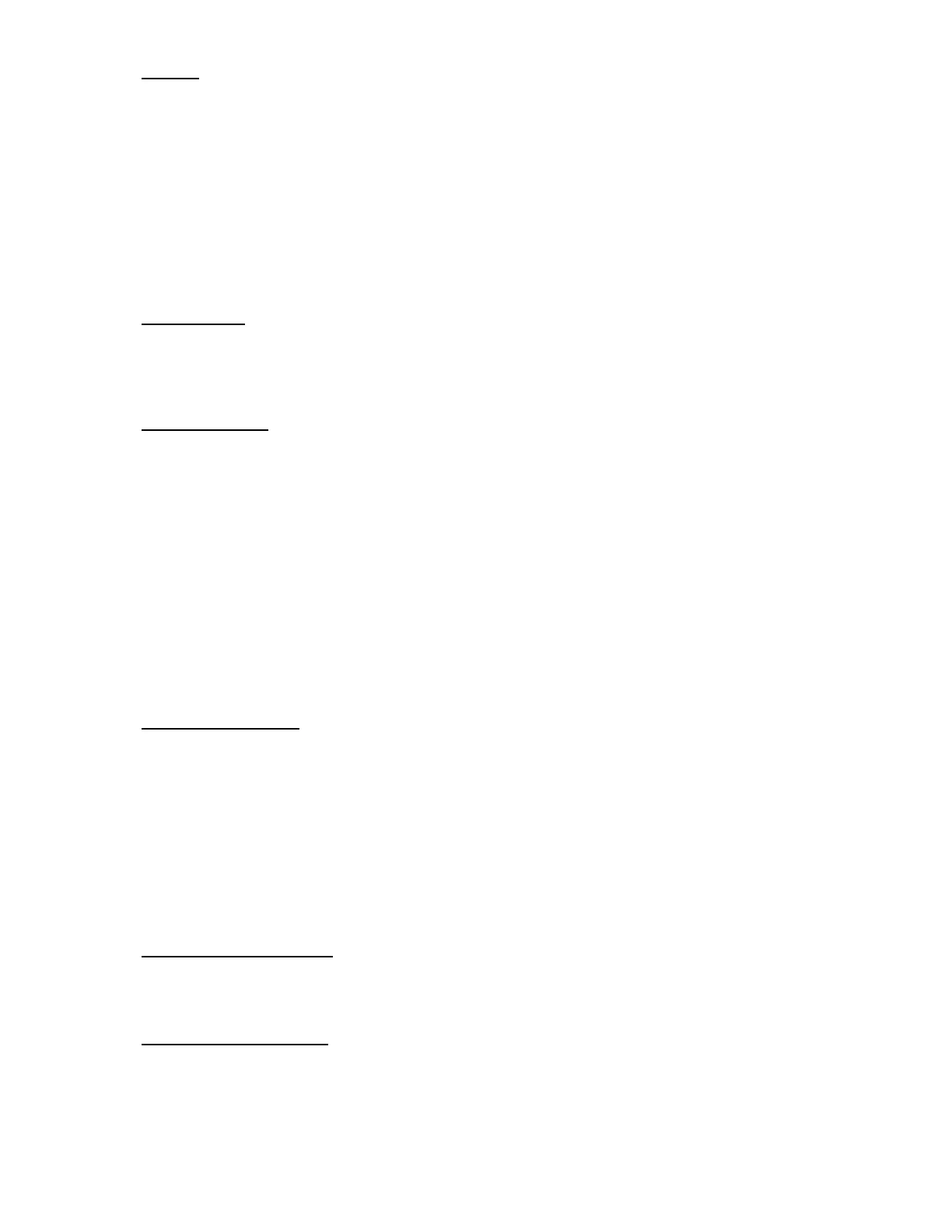Page 26 SC2000 Manual – 177/52301 Rev G 22
nd
October
2004
10.1.15 Inching - This facility is normally used on Tow Tractors to manoeuvre the Tractor towards the
load from the rear of the vehicle, using 2 inching buttons, one for forward and one for reverse.
The inch speed is adjustable via the calibrator.
Inching will only operate if the main direction control and FS1 switches are in the neutral
position and the seat switch is open, and handbrake off. These safety interlocks prevent
anyone from sitting in the driver’s cab whilst an operator is using the inching switches at the
rear.
A burst inching feature is also available which uses inching in conjunction with an adjustable
timer to provide inching for a limited period. This is typically used in conjunction with an
electromechanical brake to provide inching on gradients and to help prevent against unlimited
travel if an inching button became jammed in the closed position or failed short circuit.
10.1.16 Anti-Rollback
- This is a standard SEVCON feature and is used to help prevent roll back
conditions on ramps. If the driver reselects the previous direction after a neutral condition,
braking is not attempted, and full drive power is available to restart on a hill. This feature
minimises the delay after selecting drive before pulsing starts, thus limiting the distance the
vehicle will roll before the motors are able to drive.
10.1.17 Analogue Inputs
- The Traction accelerator input, as well as the other 3 analogue inputs are
very flexible in the range of signal sources they can accommodate and can be adjusted to
minimise deadbands and mechanical tolerances. Each of the 4 analogue inputs has 2
adjustments associated with it, that allow the input voltage range to be determined.
For the Traction Accelerator, for example, the 2 adjustments are called the “Accelerator Zero
Level” and the “Accelerator Full Level”. If these were set to 0.20V and 4.80V then 0% pulsing
would start at 0.20V at the input, increasing to 100% pulsing at 4.80V. For accelerators with
decreasing voltage outputs, the Zero adjustment might be set to 3.5V and the Full adjustment
to 0.0V. The Calibrator test menu shows the instantaneous voltage reading, and the
equivalent % “push” for each input, and to allow easy set-up, pressing the “down” key on the
calibrator from either of these test displays, allows a direct jump to the Zero voltage and Full
voltage personality settings. Note that a 6 flash fault will occur if the full and zero levels are
set within 0.50V of each other.
For details of the 3 wiring options, see section 5.3.8., and for an example of each method see
Figure 1.
10.1.18 Traction Accelerator
- When Drive is selected and the accelerator is first pressed, pulsing
will commence at the Creep Speed setting increasing towards the maximum %on.
If the accelerator is depressed at power up, pulsing will be inhibited and a 6 flash fault will be
indicated, until the pedal is released. In case of a wire off type fault, pulsing will be limited to
the creep setting and a 6 flash fault will also be given.
Various accelerator characteristics i.e. relationship between accelerator push and the applied
motor voltage, can be selected via the setup menu. There are 4 options: Linear, Curved,
2*slope and Crawl. Set to Linear for a straight line accelerator characteristic, Curved for more
low speed manoeuvrability, 2*Slope for a balance between Linear and Curved, and Crawl for
a very shallow low speed manoeuvrability curve. See graph 2 for actual characteristics.
10.1.19 Footbrake Potentiometer
- This input is available to allow a potentiometer to be fitted to the
Footbrake pedal for proportional braking. It can be connected and set-up as per the
accelerator input. Alternatively a switch can be used to give a on/off operation. Note that
footbrake operation drops out both Bypass and Field weakening.
10.1.20 Economy Potentiometer
- This potentiometer, normally available to the driver of the truck,
varies the acceleration ramp delay from its set value to its maximum value. It can be adjusted
as per the accelerator input. As a setup menu option the economy function can reduce the
traction current limit, instead of increasing the acceleration delay. See graph 2 appendix for
characteristic. Note that the economy function drops out both Bypass and Field Weakening.