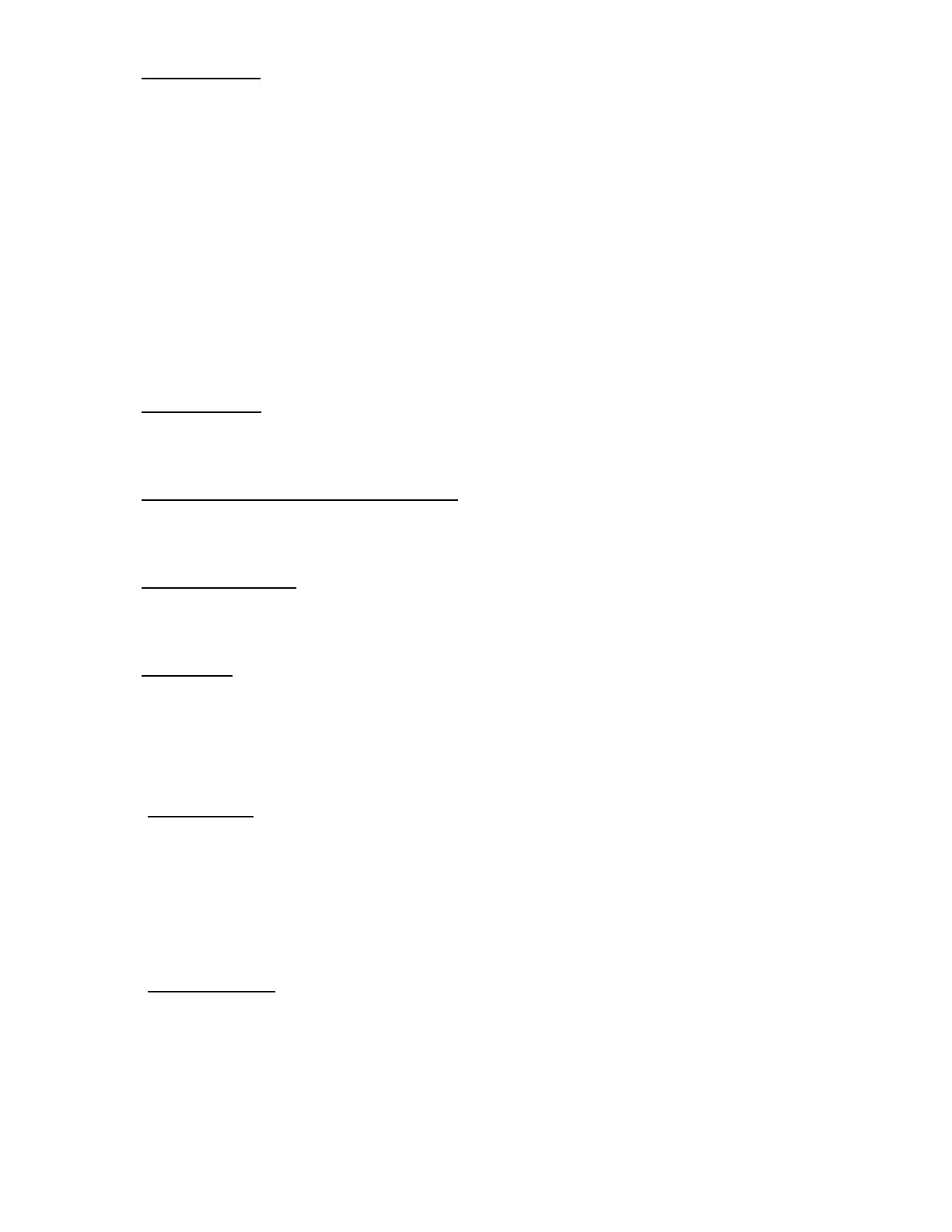Page 32 SC2000 Manual – 177/52301 Rev G 22
nd
October
2004
10.3.5 Diagnostic LED
This is mounted between the connectors on the front of the controller. It serves as a simple
diagnostic tool as explained below:
Constant illumination - No fault, normal condition
LED extinguished - Internal controller fault
1 flash - Personality out of range
2 flashes - Illegal start condition or illegal steer switch inputs (Traction)
3 flashes - Mosfet Short Circuit
4 flashes - Contactor fault or Motor Open-Circuit
5 flashes - Not used
6 flashes - Accelerator, Steer Pot or Speed Probe wire off fault
7 flashes - Low or High battery voltage or BDI cutout operating
8 flashes - Over temperature
9 flashes - Contactor coil s/c
Further explanation of the LED flashes are displayed on the calibrator fault message section.
10.3.6 Fault Clearance
Any fault indication will be cleared by re-initiating the start sequence after the cause of the
fault has been removed.
10.3.7 Software Version and Revision indication
For identification purposes and to assist in queries, the Software version and revision, and
the controller serial number are indicated in the calibrator Test Menu.
10.3.8 Dashboard Displays
Sevcon offers both a standard display and a full feature display for connection to the SC2000.
See section 11 for more information.
10.3.9 Setup Menu
A setup menu has been added to the Calibrator that allows various features to be enabled
and disabled. See section 7 for more information.
Note. Once a change has been made to the setup menu, the Key switch must be recycled for
the change to be operational.
10.3.10 Node Number
Using the setup menu a facility exists to adjust the Node Number between 0 and 15, and is
used to determine which Controller, on a multi controller CAN system, is the master and
communicates with the display. On single Controller systems, including integrated
Traction+Pump systems the number will always be set to 0. However on systems where there
is more than one controller i.e. a standalone Traction controller and a standalone Pump
controller, one of these should be set 0 and the other to 1. On Multi controller systems
number the master 0 and the others 1,2,3...etc.
10.3.11 Multi Languages
Non-English languages can be specified for displaying on the Calibrator. Languages can be
presently specified as either English, German, Spanish, Italian or French.