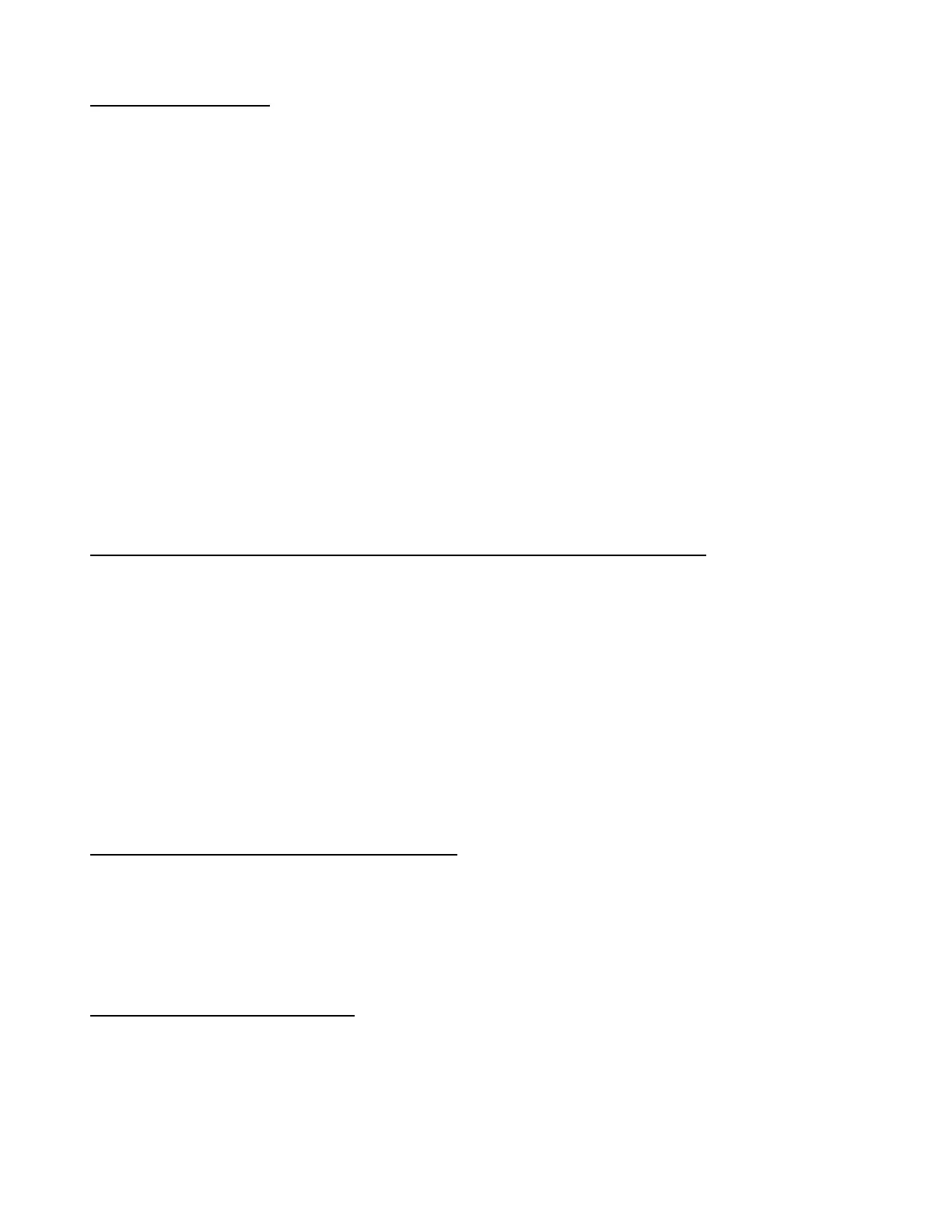Page 38 SC2000 Manual – 177/52301 Rev G 22
nd
October
2004
11.4 BDI OPERATION
The state of battery charge is indicated by 10 segments on the display. When the battery
is deemed fully charged, all 10 segments will be lit. When the battery is deemed fully
discharged all segments will be extinguished, with each 10% drop in capacity
extinguishing 1 segment. There are 5 adjustments associated with the BDI as described
on the previous page, adjustable by the hand held calibrator.
When the battery charge drops below an adjustable warning level, typically set to 30%,
the remaining lit segments will flash to warn the driver of this. When the charge drops
further to below an adjustable cut-out level, typically 20%, all 10 segments will flash. At
the cut-out level, Pump operation will be inhibited at the end of its present operating cycle,
and cutback 2 personalities will be applied to the Traction.
The state of battery charge is retained even when power is removed, and is stored in the
controller’s non-volatile EEPROM memory. At power up the display will always indicate
the previous state of charge for approximately 1 second, whereupon it will either continue
to display this, or revert to a fully charged indication if the battery is deemed to have been
charged in the meantime. The BDI system uses an averaged, accurate battery voltage to
deduce the state of charge. Pin 10 on connector 2 is the Battery voltage measurement
input for the BDI and to maintain accuracy should be connected as close as possible to
the actual battery terminals, without overriding safety disconnects.
11.5 HOURS COUNTER (INDEPENDENT FROM CONTROLLER HOURS COUNT)
A 6 digit hours counter is provided to indicate Traction pulsing, Pump pulsing and Key
switch hours. The last digit displays tenth’s of hours, i.e. 6 minute intervals, with the
counter capable of displaying up to 99999.9 hours in total. As a guideline, this is
equivalent to approximately 34 years operation if the truck was used for an 8 hour shift
every day.
At power up the hours count display initially indicates Key switch hours for approximately
3 seconds, followed by Pump pulsing hours for 3 seconds( if applicable), followed by
Traction pulsing hours which remains permanently displayed. This order can be changed
using the calibrator as described on the previous page. When the hours are being
counted, a flashing egg timer symbol is displayed to indicate this. Hours counting
accuracy is approx. +/- 2%. The display has its own integral non-volatile memory to retain
all the hours counts in the event of the controller or controller logic being replaced.
11.6 DIAGNOSTIC/STATUS TEXT MESSAGES
The controller can transmit text messages for diagnostic and status indication. On the
standard display these appear over the status area, and on the full-feature display, they
also overwrite the hours counter until the fault condition has cleared. This feature can be
disabled via personality 3.6 as described on the previous page.
11.7 STEER ANGLE INDICATION
On vehicles fitted with a steering potentiometer, typically dual traction motor 3 wheel
trucks the angle of the steering wheel can be indicated on the display facia diagram by
choosing it from the list of system status readings. On the standard display, the steer
angle is shown in the status area, and on the full-feature display indicator 1 is used.