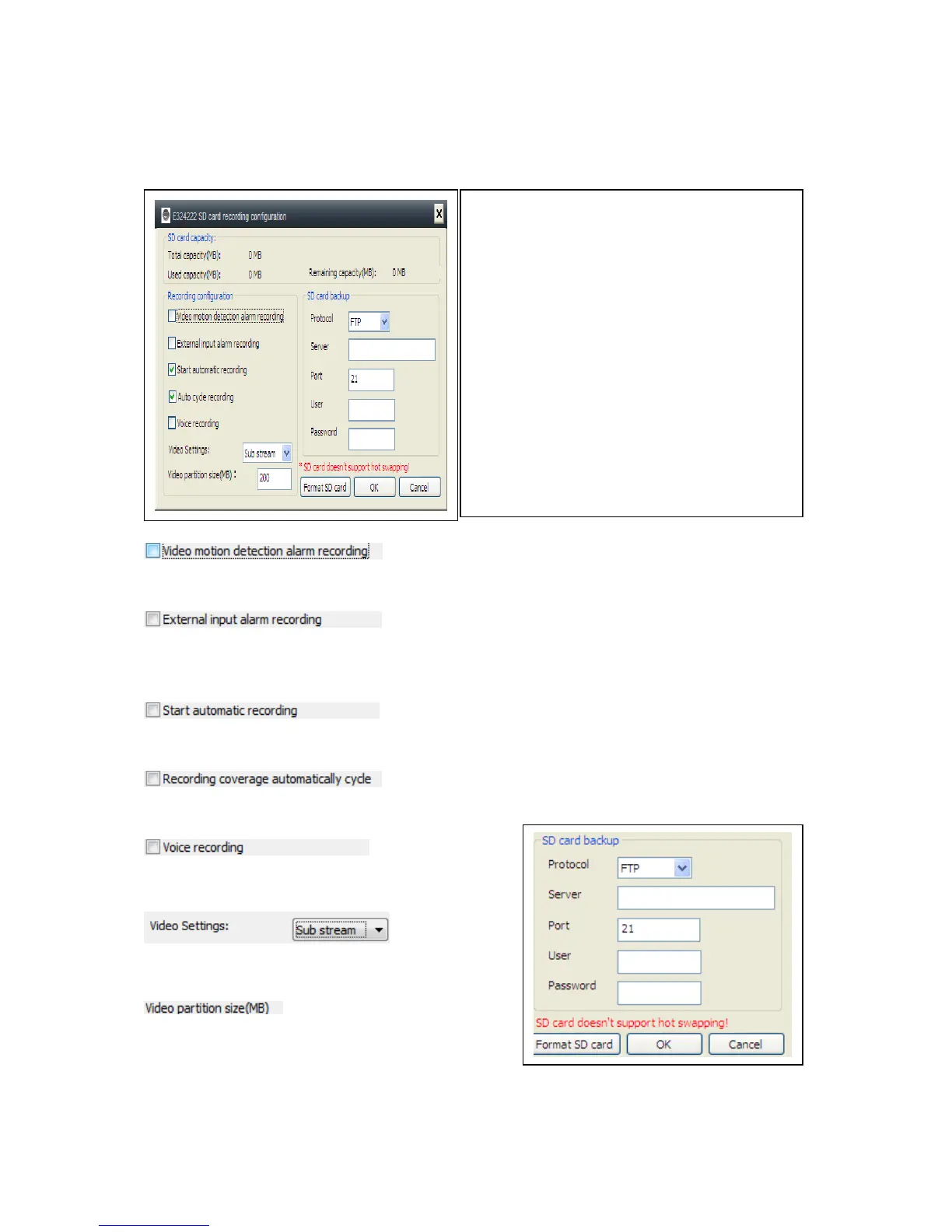21
6.1.4. MicroSD card configuration
Turn off the camera, then insert the MicroSD card and turn on the camera, after boot
up. First format the MicroSD card. It also does not support hot swapping.
The camera auto records video to the MicroSD card when there is motion alarm.
The camera auto records video to the MicroSD card when the camera external sensor
gets alarm.
The camera auto continue records after the camera boots up.
The camera auto coverage the old video file when the MicroSD card is full.
The camera record audio to the MicroSD card.
Select the record video stream
Set the video file size.
Set video uploading to FTP server. FTP server can be only useful when MicroSD card
has been plugged in.
Insert a MicroSD memory card:
(1) Formatting a MicroSD* Card (*not in
delivery) in Windows with FAT32.
(2) Remove the 4 screws at the rear side
of the camera.
(3) Pull out the rear part of the camera a
little bit, in order to see the MicroSD card
slot (which is the part of it).
(4) Insert the MicroSD card into the card
slot (is in the rear part of the camera).
(5) Push back the rear part of the camera
in to the housing and fix it with the 4
screws.