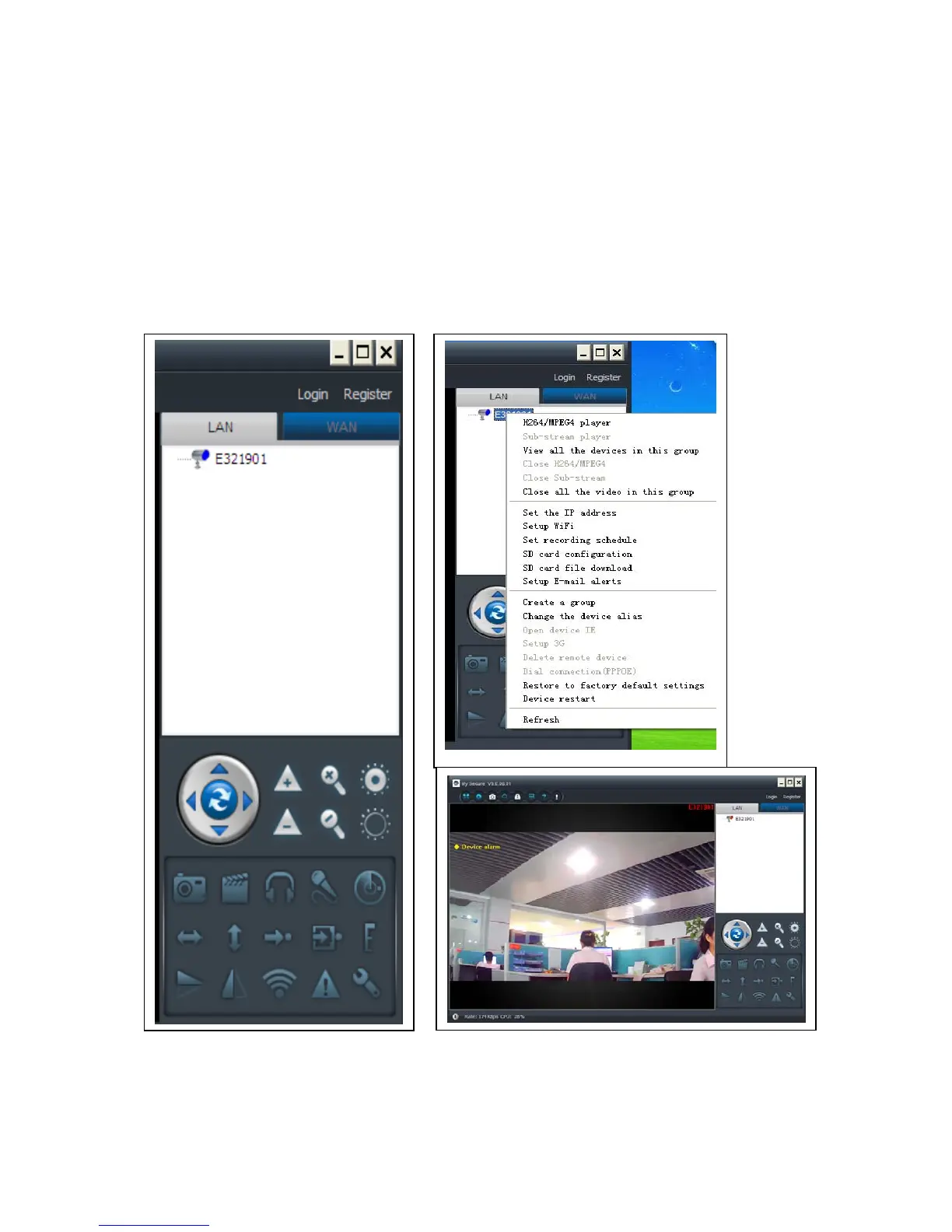7
4. Getting Started (learn basic function to view and video in LAN
and WLAN)
4.1. Video from a camera in the local network (LAN)
Make sure the camera was plugged in adaptor and connected with router via LAN
cable first. Run “My Secure” and click “LAN” on the right list area, then right-click the
blank area, a menu pops out similar to Figure, select "Refresh" to get the camera list
in the LAN. If there is a camera, double-click the camera ID to view the live video. If
popped out a prompt like “request camera video failure!", check FAQ for help.
