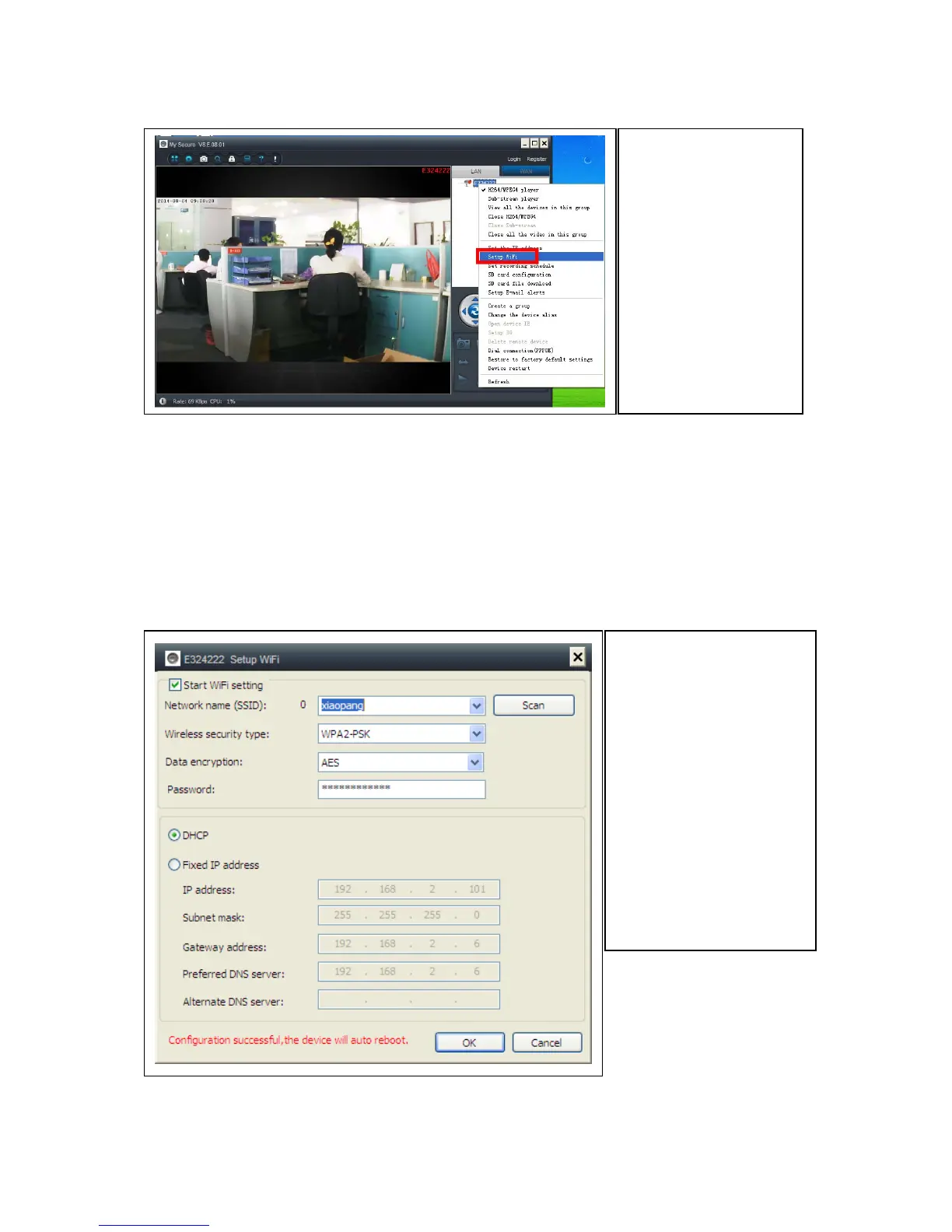8
4.2. Set WIFI connection
(b) Set SSID (Wireless router name) / Password
(1) Enable “Start WiFi setting”.
(2) Click “Scan” to choose the WIFI connection “Network name [SSID]” (it is your
Wireless router name).
(3) Wireless Security Type & Data Encryption will be selected automatically after the
right Network Name (SSID) is selected. Please here no manual changes!
(4) Input the WIFI connection “Password” and click “OK” to save.
(a) Click on the right
mouse button then
you see the device
ID shown under
LAN.
Then select “Set
WIFI ” on the menu
popped out.
NOTE:
After saving WIFI
settings the camera will
restart automatically
and then you can take
off the LAN cable after
the camera boots up
successfully in 1–2
minutes and you see
the camera ID in BLUE
under LAN.