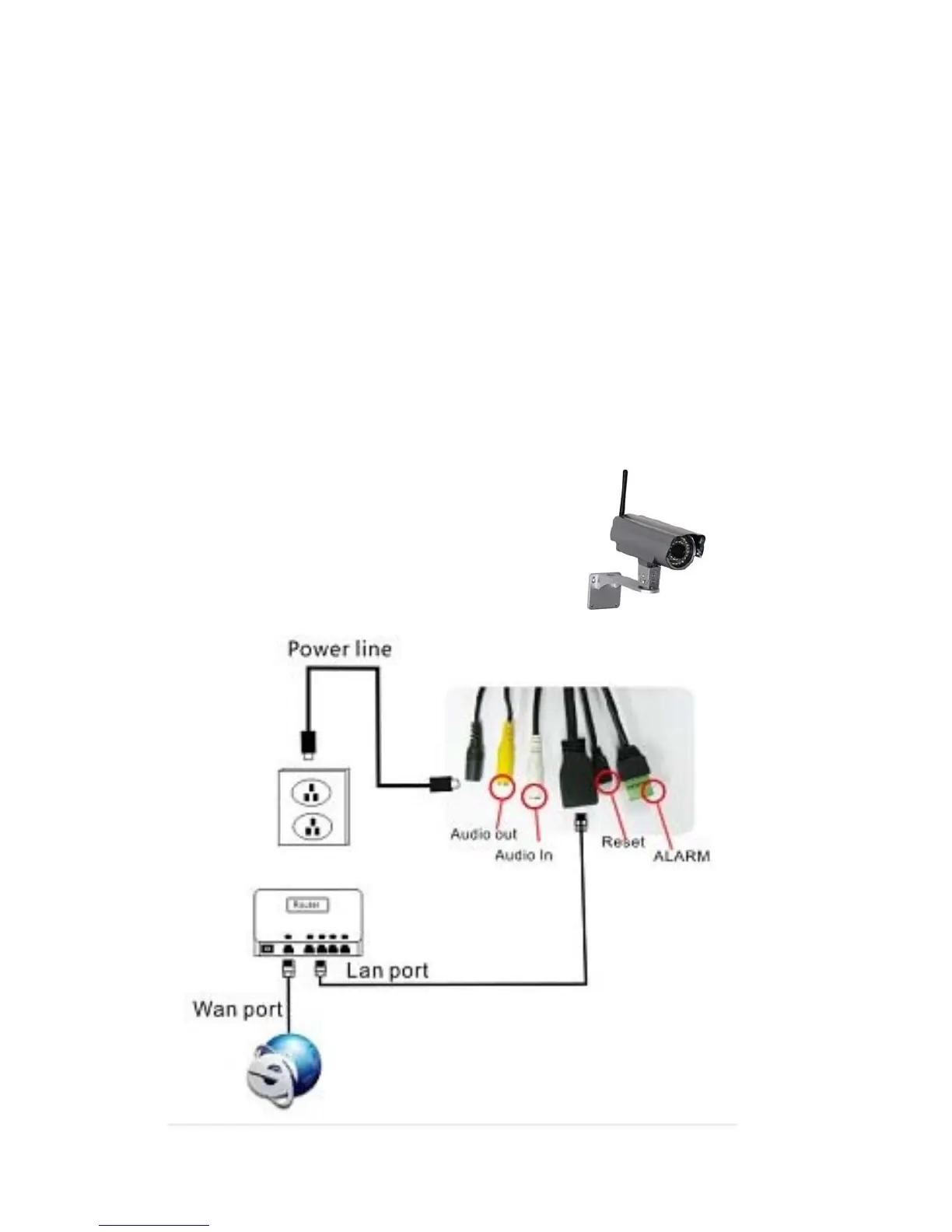37
10. Installation Manual
for Android / IOS Smartphone
Install IP Camera Install Mobile Phone App
Technaxx My Secure Software Register an
account Add cameras under this account
IP Network Camera Installation Procedure
First plug in the power cable to the IP camera. Then connect the LAN
cable with the camera and the rourter (see picture below).
ATTENTION: DHCP service
must be enabled in the router!