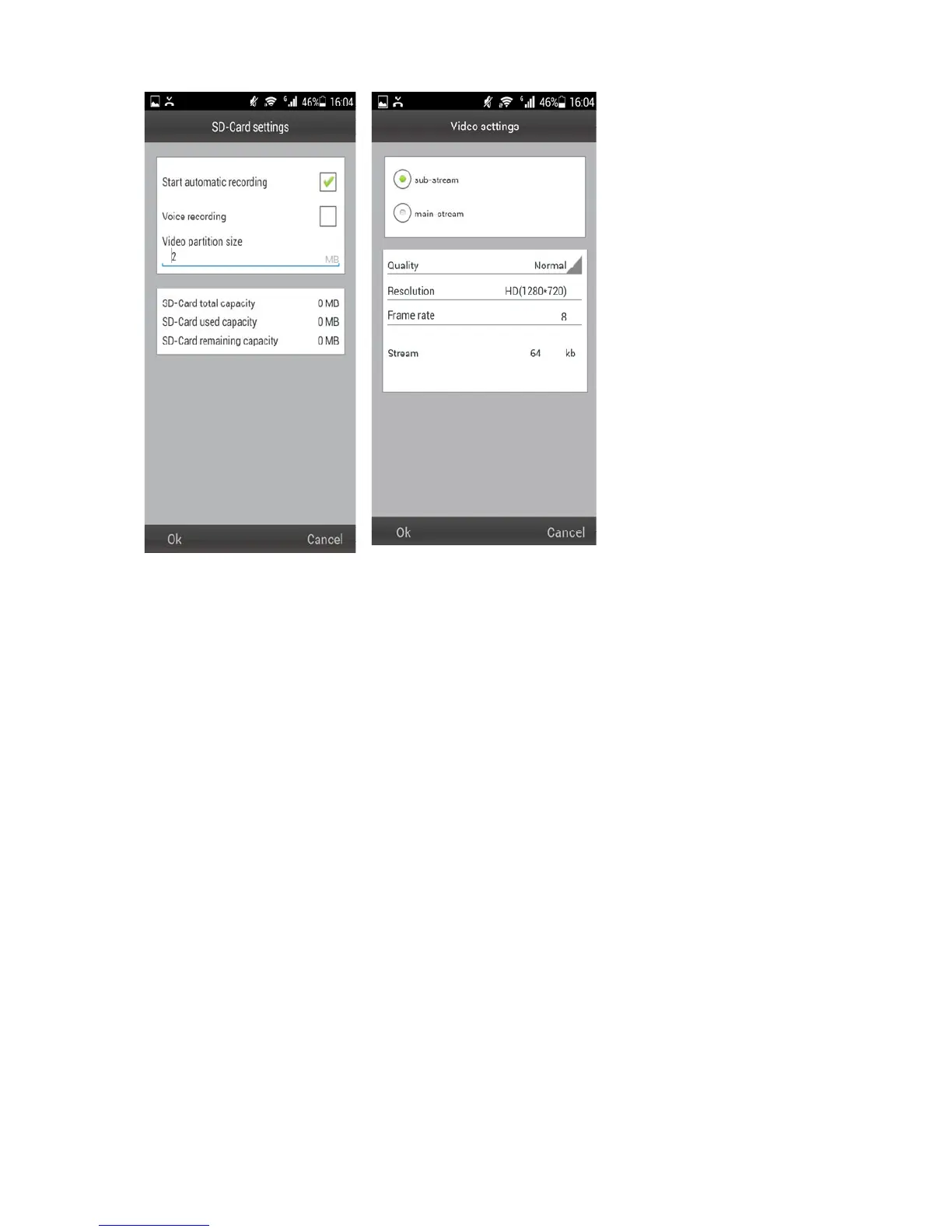42
# Automatic recording starts when enough disc space on the MicroSD card
exists (Attention: only for TX-24).
# Video partition size can be defined how much MB for each stream.
# Video settings: Select between sub-stream & main-stream.
# Quality: select the quality of the video (low, normal, high, good, super
# Set for Resolution, Frame rate & Stream accordingly.