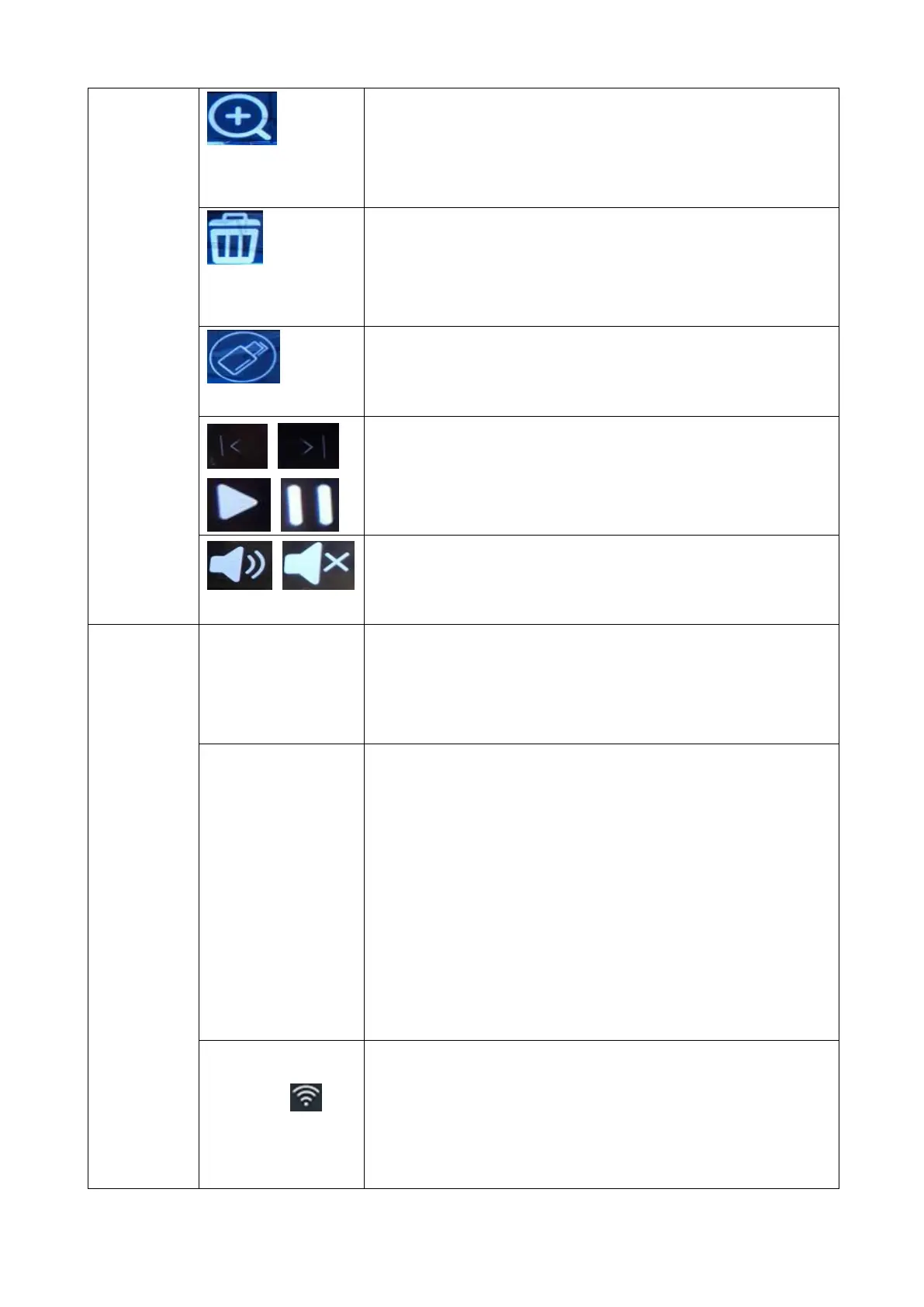While the video is played you are able to zoom
in /zoom out by single tap on the video.
Not possible when the video is paused.
To delete the video press on the dustbin and
confirm with Yes. The video is irretrievably
deleted.
Press on the USB-Disk symbol to save the
video file to plugged in USB-Disk (max. 32GB,
FAT32)
|< >| Press Previous / Next to change the
played video
> || Press to Play / Pause video
Press the loudspeaker symbol to turn on/off the
audio playback of the video.
Choose your language by using up and down
arrow. To select the language click on it and
confirm.
→ Sync time: Enable for automatically time
change. If you want to set the time manually
disable.
→ Server: Choose the server the time should
be synchronized with.
→ Time zone: Choose the correct time zone
you live in.
→ Date format: Choose between
YYYY/MM/DD, MM/DD/YYYY or DD/MM/YYYY
→ WLAN: Enable to connect to your WiFi
Router and have the possibility to check the live
video outside your home via Security Premium
App.
→ Shows the connected WiFi Router