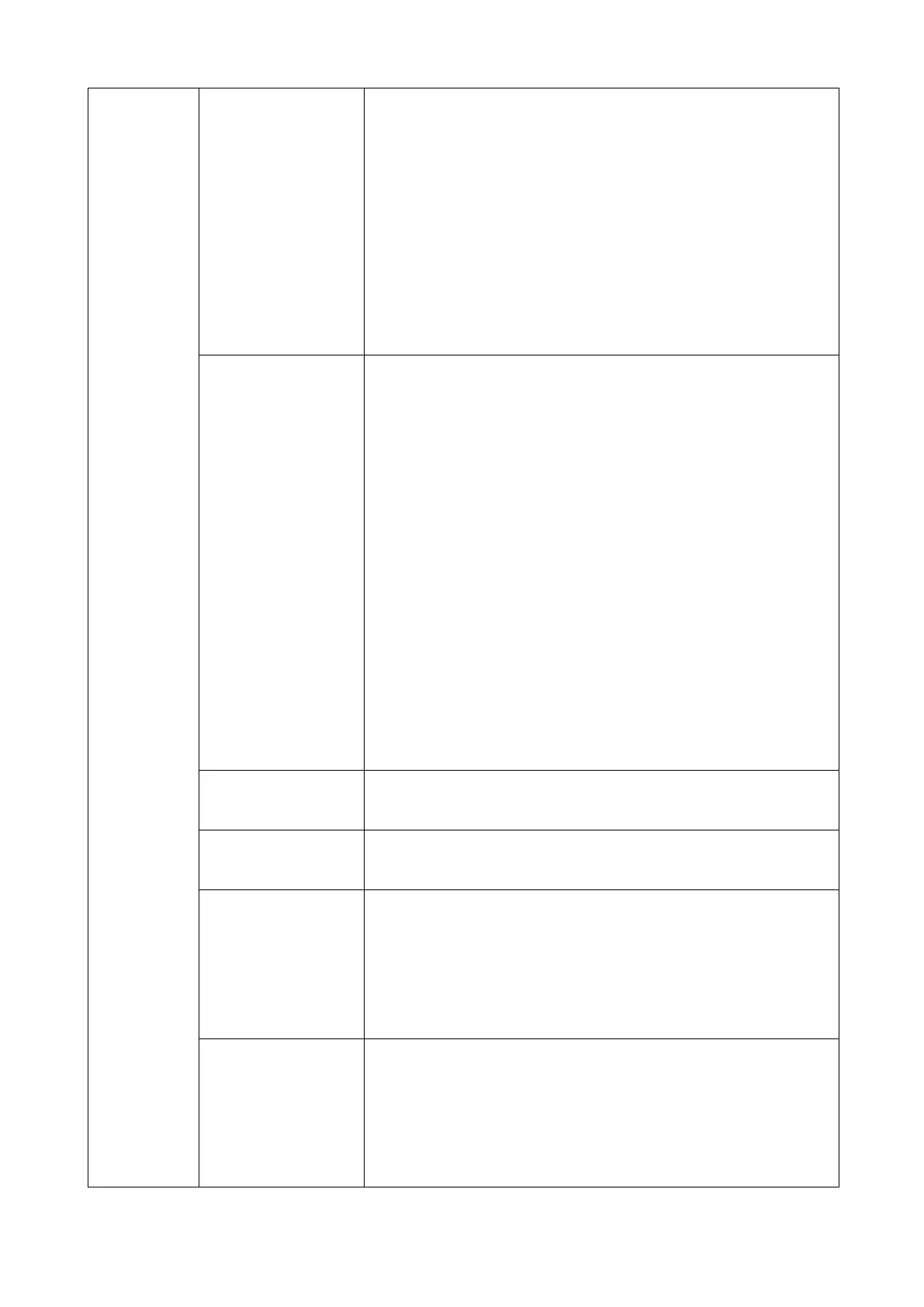→ Network Setup: Enable DHCP, the WiFi
Router assigns the monitor an IP address.
Disable the DHCP to manually set IP address,
Subnet Mask, Gateway and Preferred DNS
→Hotspot list: Shows the WiFi Router nearby,
you can connect to. Use the option to change
the WiFi of the monitor if necessary, e.g. when
you get a new WiFi router.
ESSID: Shows the SSID of the Monitor the
cameras are connect to.
Region: Set the WiFi region for your WiFi
transmission.
WiFi channel: Choose the best channel for best
connection with the cameras. After changing
the channel the cameras will automatically
switch it, but will be shortly offline before
reconnecting.
Tip: Changing the channel can improve the
transmission and prevents interferences with
other WiFi transmission channels, like your
WiFi router.
Enable/Disable the camera audio for each
channel separately
Set the volume 0-4 for the monitor speaker
Display of the monitor turns off (standby) after
the set time (30s, 1min, 5min, 10min). If this
option is disabled the display stays on the
whole time.
Enable/disable the function to switch
automatically between the cameras. Set the
seconds the camera should switch (10s, 20s,
30s).