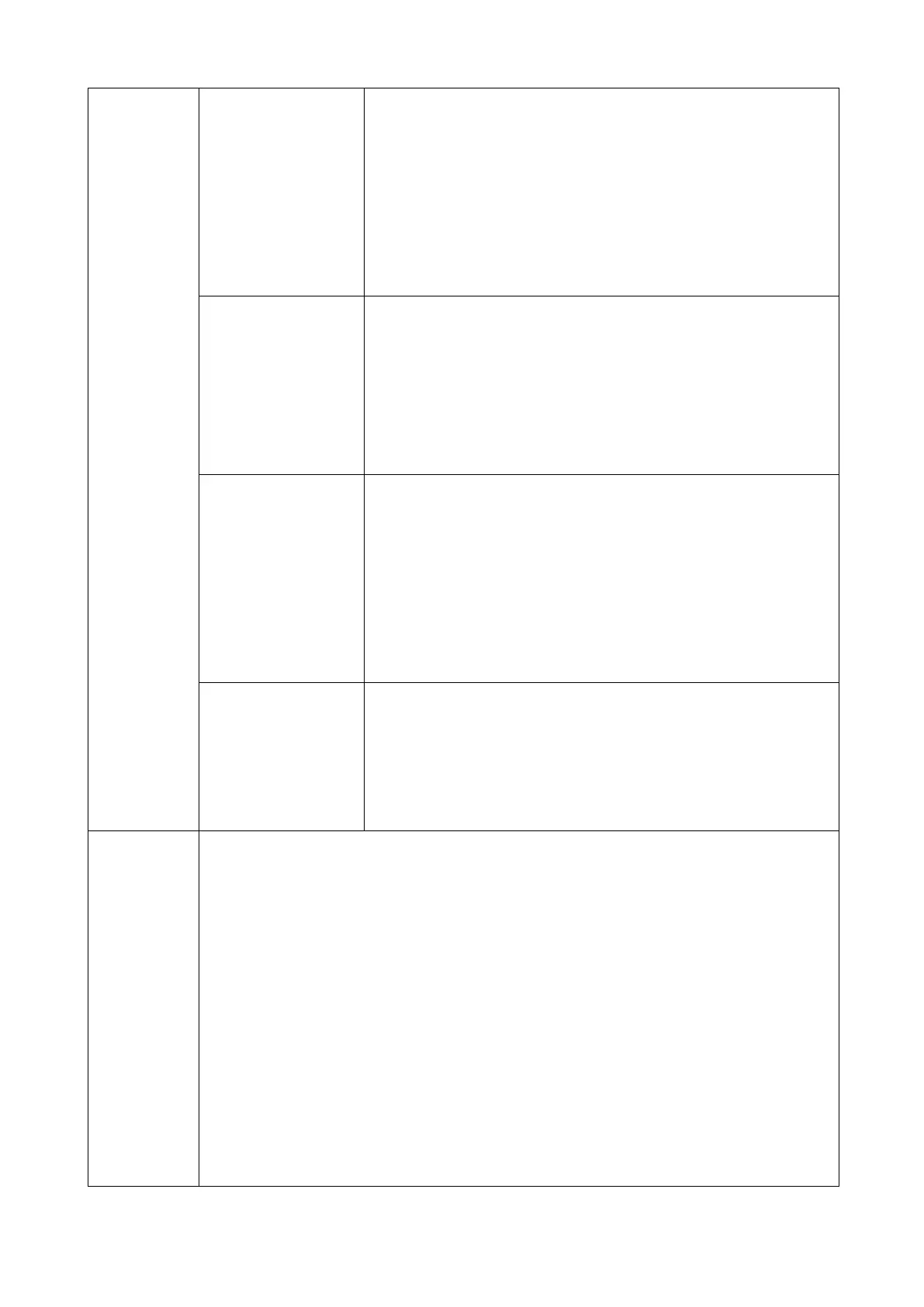You can set 4 schedules. Each schedule you
can enable/disable. You can set the camera
channels that are influenced. You can set the
weekdays and the time the cameras should
record by motion or timer (continuous
recording).
Shows that the storage is SDcard. This is
cannot be changed. It is the only medium
recordings can be saved. Note: USB Sticks up
to max. 32GB can only be used for backup of
videos.
Shows the total size, used size and the free size
of the inserted MicroSD card. The status shows
the inserted MicroSD card is formatted or not.
By clicking on Format button the MicroSD card
will be formatted and all data on it will be
deleted.
Enable/ disable the overwrite function. When
enabled and the MicroSD card storage is full
the oldest file is deleted and replaced by the
newest recording.
Here you remove/add cameras that are or are not connected to
the monitor.
By clicking on WiFi channel you can change the WiFi channel.
By clicking on Match code, the monitor searches for cameras that
can connect. Either the camera was already matched with the
monitor or the camera was reset and should connect to the
monitor. Match code is for both options.
It is not possible to connect the cameras via LAN connection to
the same network the monitor is connected to and add the
cameras. (LAN is only for standalone camera use)