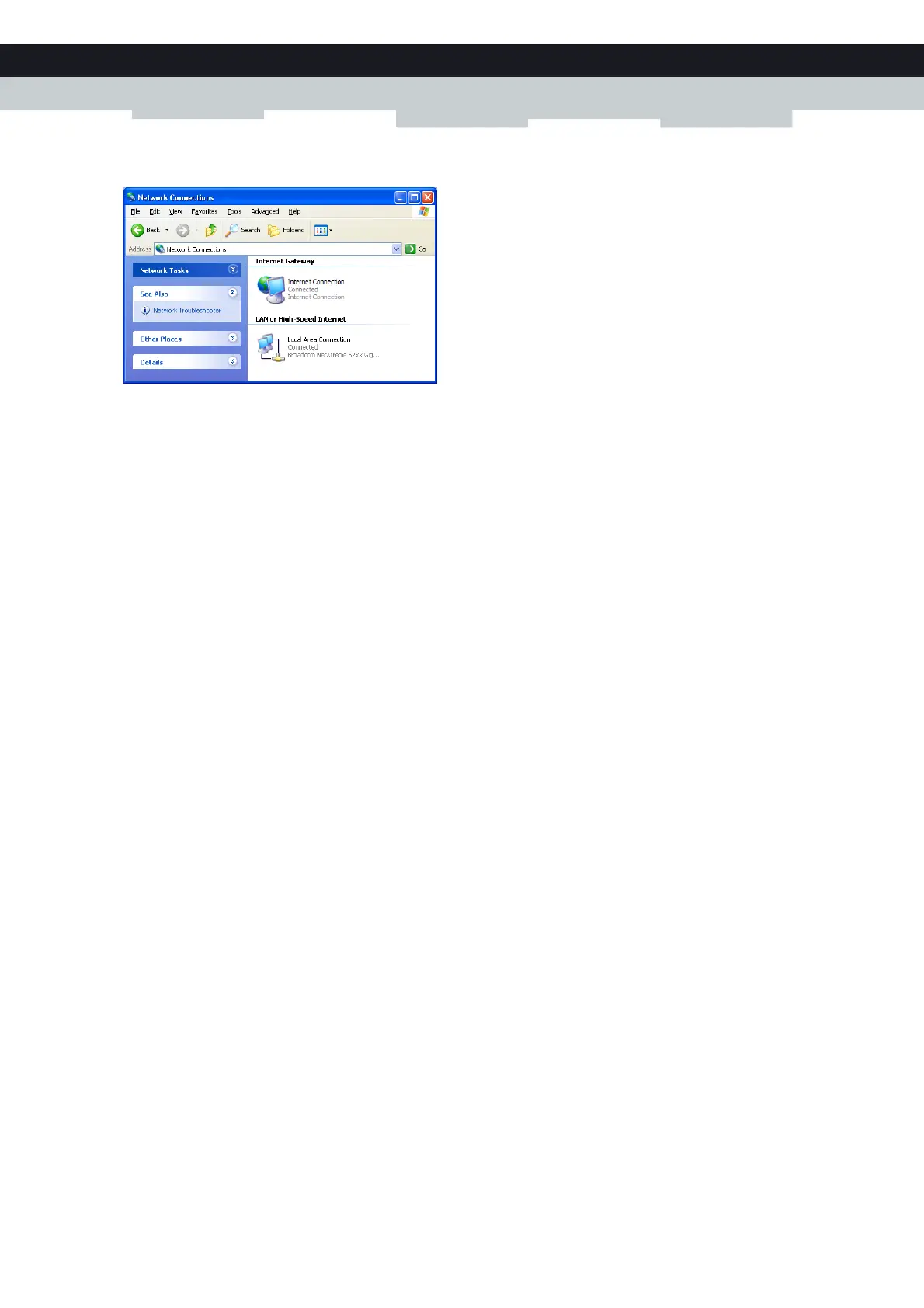81
9 NETWORK SERVICES
DMS-CTC-20120510-0000 v1.0
3 The Network Connections window appears;
4 If you right-click the Internet Connection icon, you can connect/disconnect your connection to the Internet.
Disabling this feature
To prevent that users can connect/disconnect you can enable Extended Security. This feature is enabled by default.
For more information, see “9.1.3 Configuring UPnP on the MediaAccess Gateway” on page 82.
