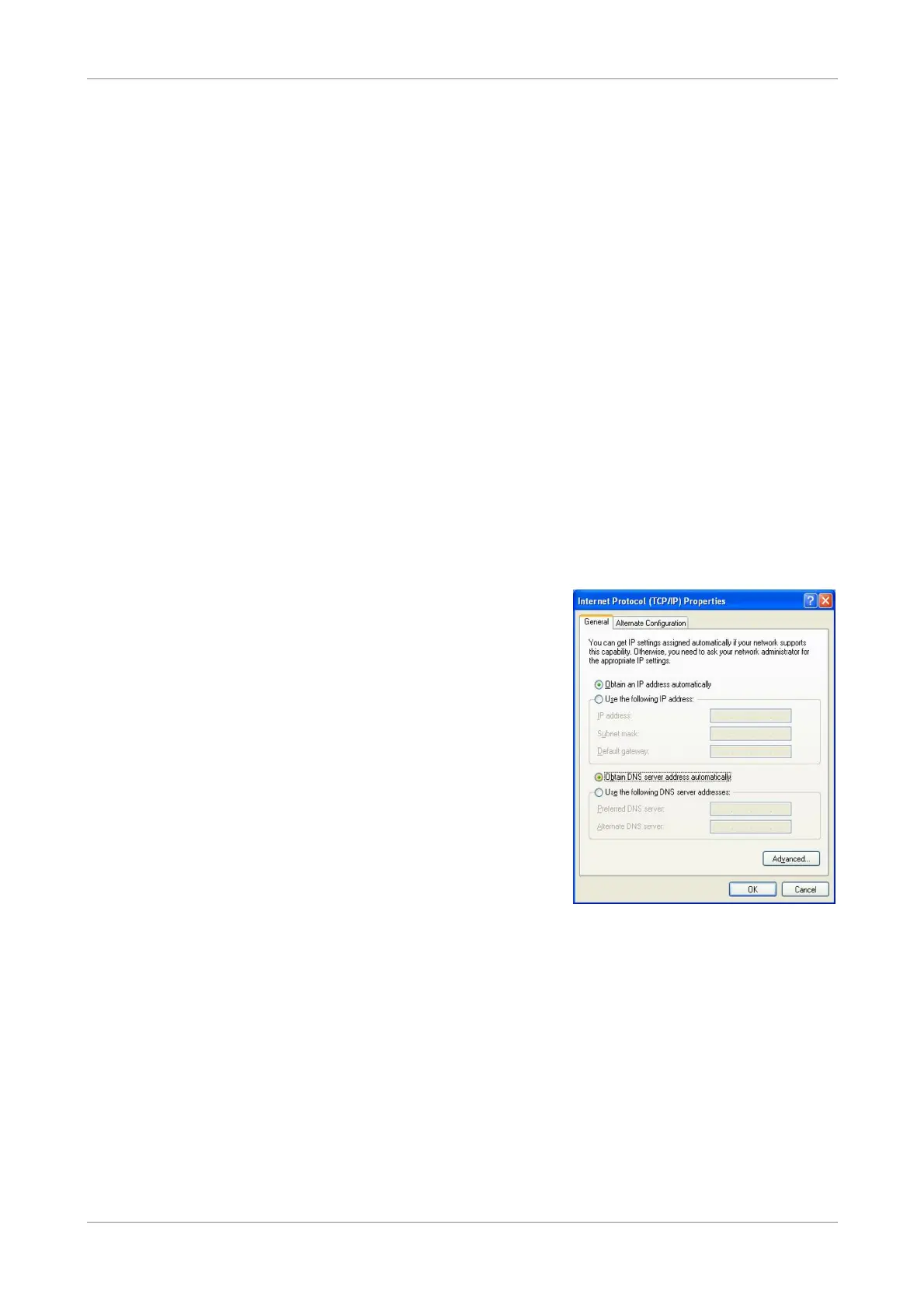Configure the Computer
Chapter 3:
Configure the Computer
This chapter will guide you on how to configure your computer according to the
operating system you are using.
Windows
®
XP, see below.
Windows
®
Vista, see page 16.
Windows
®
7, see page 16.
3.1 Windows XP
If you are using Windows
®
XP, follow the instructions below to configure your
computer.
1. Click Start > Control Panel > Network
Connections.
2. Right-click Local Area Connection, then click
Properties.
3. On the network components list, make sure
that Internet Protocol (TCP/IP) is checked. If
not, check it to enable the Properties
button.
4. Select Internet Protocol (TCP/IP), and then
click Properties.
5. On the General tab, select Obtain an IP
Address automatically and Obtain DNS
server address automatically.
6. Click OK.
General Page
Wireless ADSL2+ Gateway 13