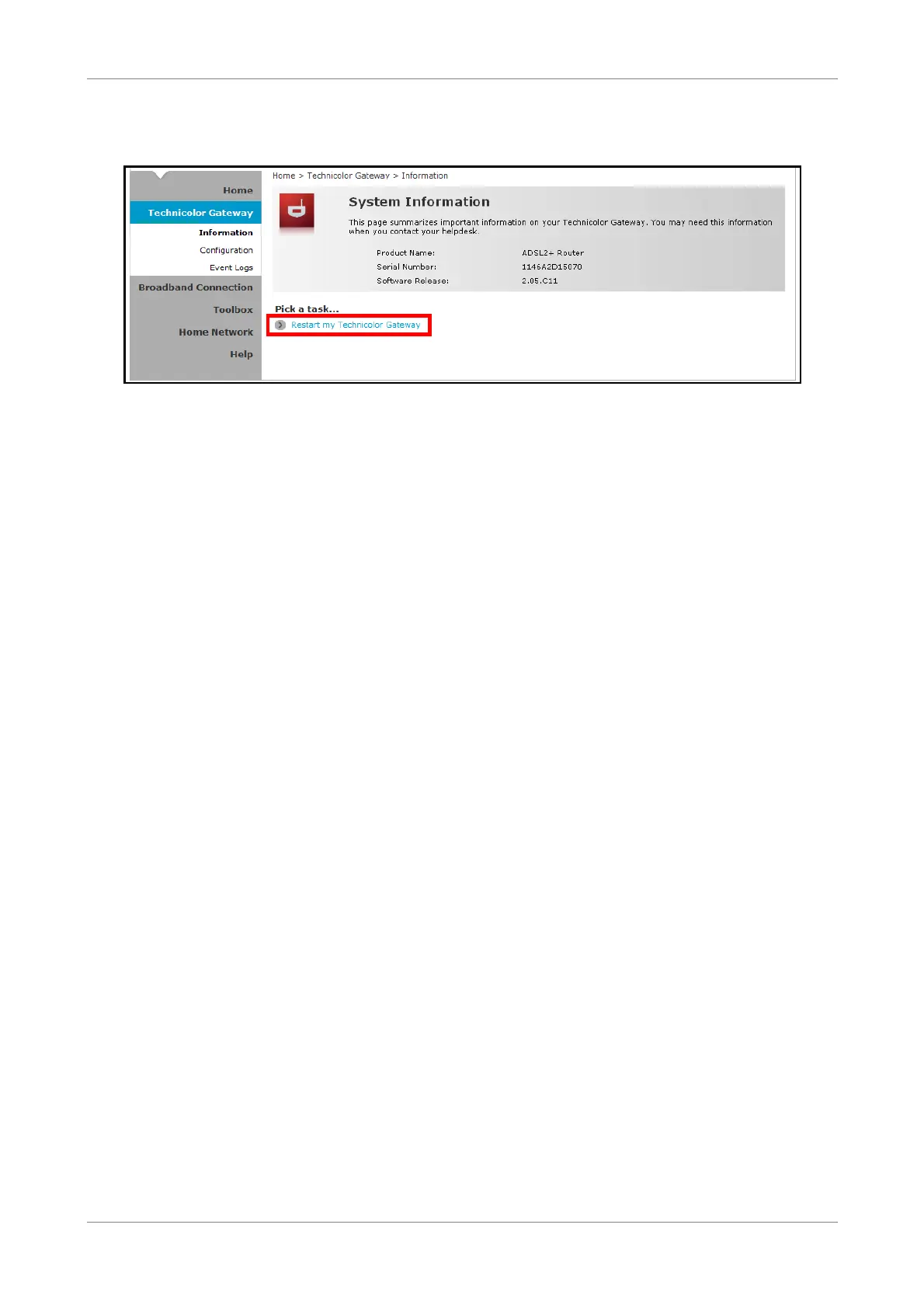Access the Wireless Gateway
In some screens, shortcut items are available on the bottom of the screen. Click a
shortcut to access the page. See example below.
4.4 Using the Menu
For more advanced users, use the main menu, located on the left panel of the screen,
to configure your Wireless Gateway.
Click a menu item, then a submenu to display the page.
The following menu items are available:
• Home — Displays the Home screen.
• Technicolor Gateway — Allows you to configure your Wireless Gateway, such as
system date and time, and to view event logs.
• Broadband Connection — Allows you to view the DSL connection status of your
Wireless Gateway and configure a dial-up connection and establish or terminate
the Internet connection.
• Toolbox — Allows you to configure more advanced functions, such as remote
assistance, firewall, filter, parental control services, and others.
• Home Network — Allows you to view the devices connected to the network of
your Wireless Gateway.
Wireless ADSL2+ Gateway 22