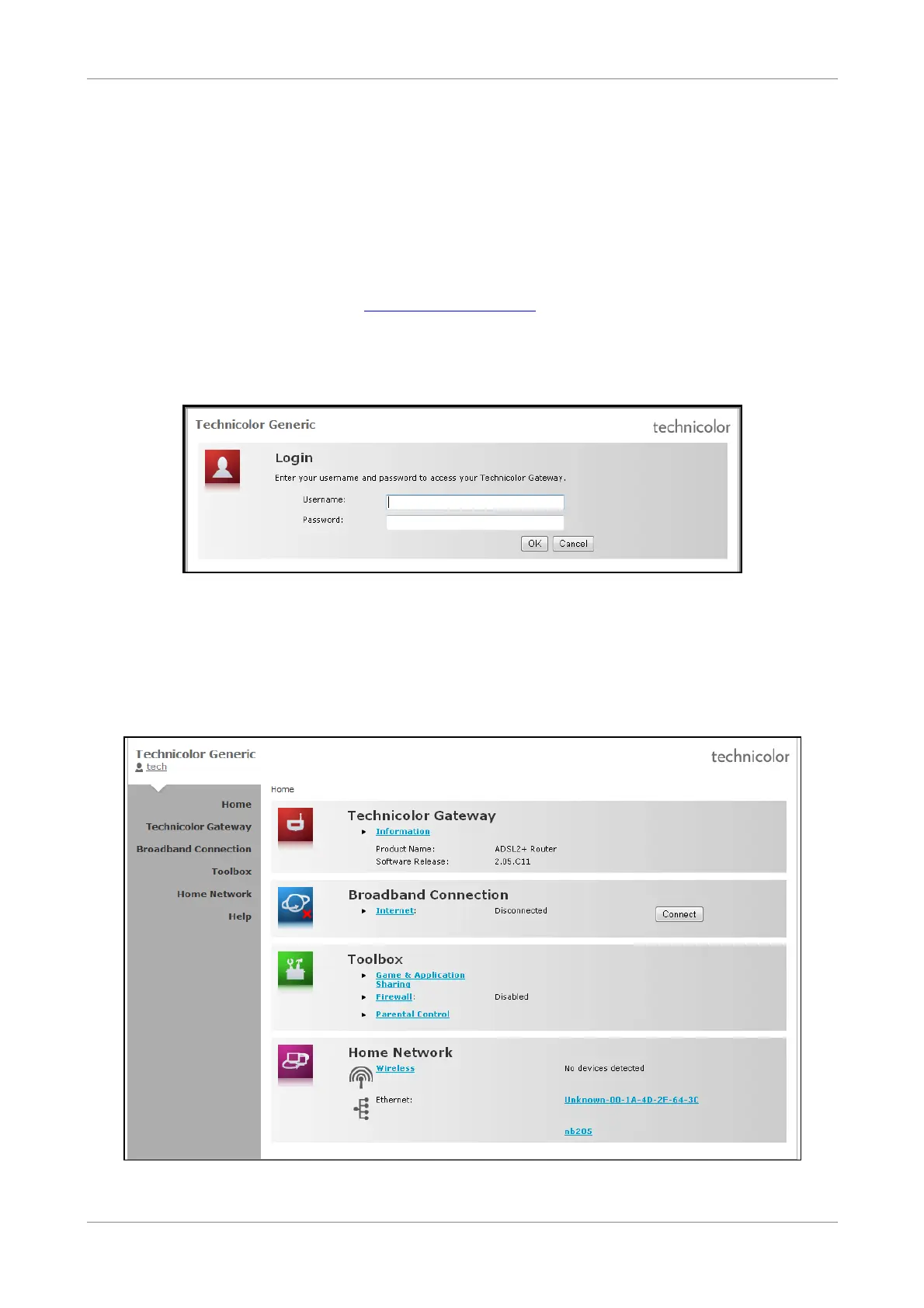Access the Wireless Gateway
4.2 Login
For more advanced configuration, access the Technicolor web configuration utility.
1. Launch the web browser.
2. On the address bar, type http://192.168.1.254, and then press Enter.
3. Login with the user name and password you set in the initial setup.
4. Click OK.
4.3 The Interface
Once logged in, the Home screen appears. The Home screen provides quick access to
the most common functions of your Wireless Gateway. Click an option to access the
function.
Wireless ADSL2+ Gateway 21