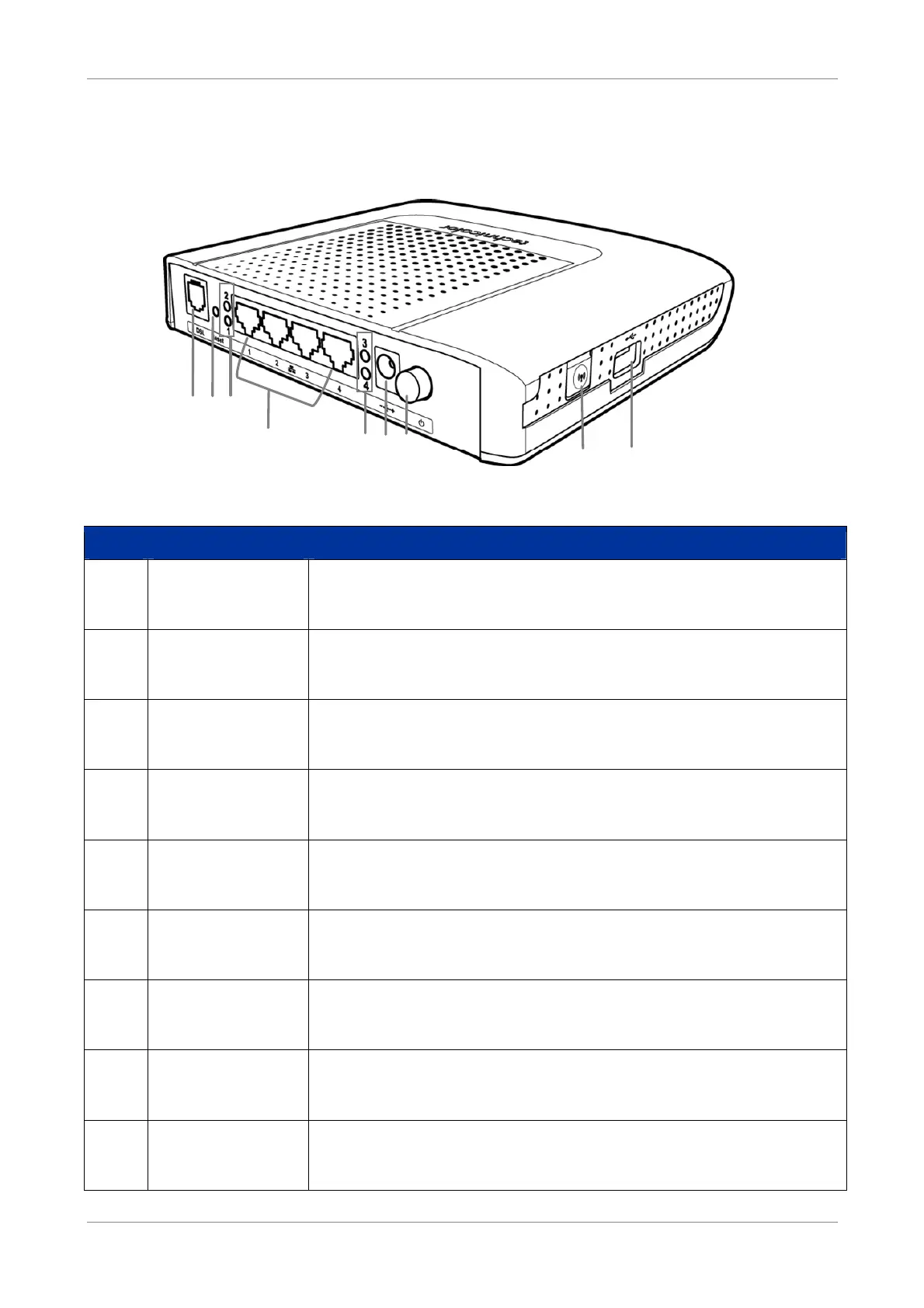Product Overview
1.3.2 Rear Panel
2 3
1
4
7
8
9
5 6
No. Ports / Buttons Description
1 DSL port Connects to the DSL line using the RJ-11 cable.
2 Reset button
Press and hold this button for at least 10 seconds to restore
your device to its original factory default setting.
3 LAN LED 1, 2
The LAN LED (1, 2) lights up when a device is connected to
the Ethernet port (1, 2).
4
Ethernet port
1, 2, 3, 4
Connects a computer and other Ethernet network devices to
the Wireless Gateway using RJ-45 cables.
5 LAN LED 3, 4
The LAN LED (3, 4) lights up when a device is connected to
the Ethernet port (3, 4).
6 DC In jack Connects to the power adapter.
7 Power button Press to turn your device on or off.
8 WPS button
Press to enable the WLAN.
Press and hold for at least 8 seconds to enable WPS.
9 USB Port Connects to USB flash drives or 3G dongle.
Wireless ADSL2+ Gateway 9