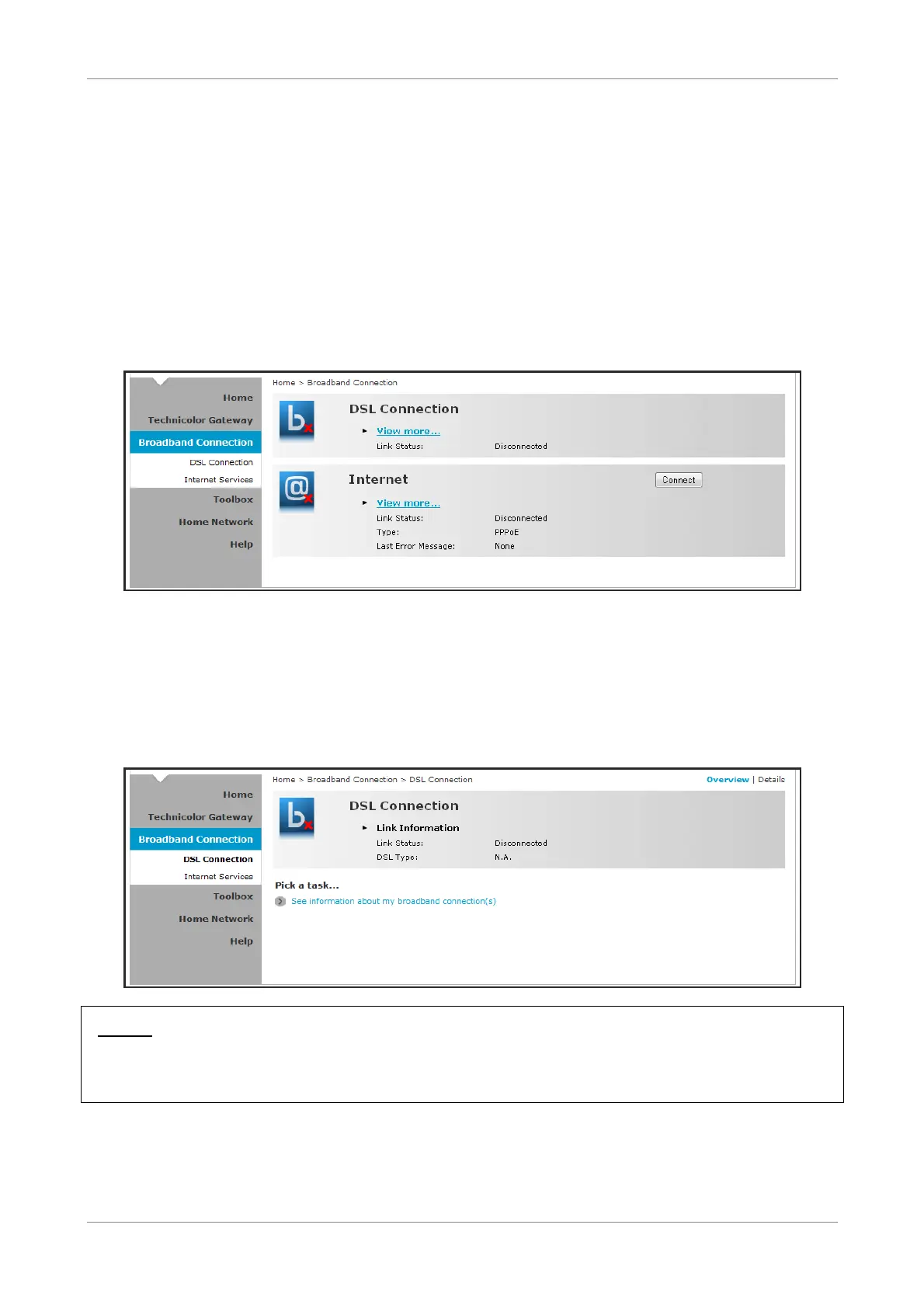Broadband Connection
Chapter 6:
Broadband Connection
The Broadband Connection menu allows you to view and modify the Internet service
configuration of your Wireless Gateway. This menu is divided into two sections: DSL
Connection and Internet Services.
To view the Broadband Connection page, click Broadband Connection.
6.1.1 DSL Connection
To view the DSL connection status, do one of the following:
• On the Broadband Connection page, click View more under DSL Connection.
• On the main menu, click Broadband Connection > DSL Connection.
NOTE:
DSL connection cannot be modified from this point. To modify the DSL connection,
see “5.2.1 DSL Service Configuration on page 24”.
Wireless ADSL2+ Gateway 26