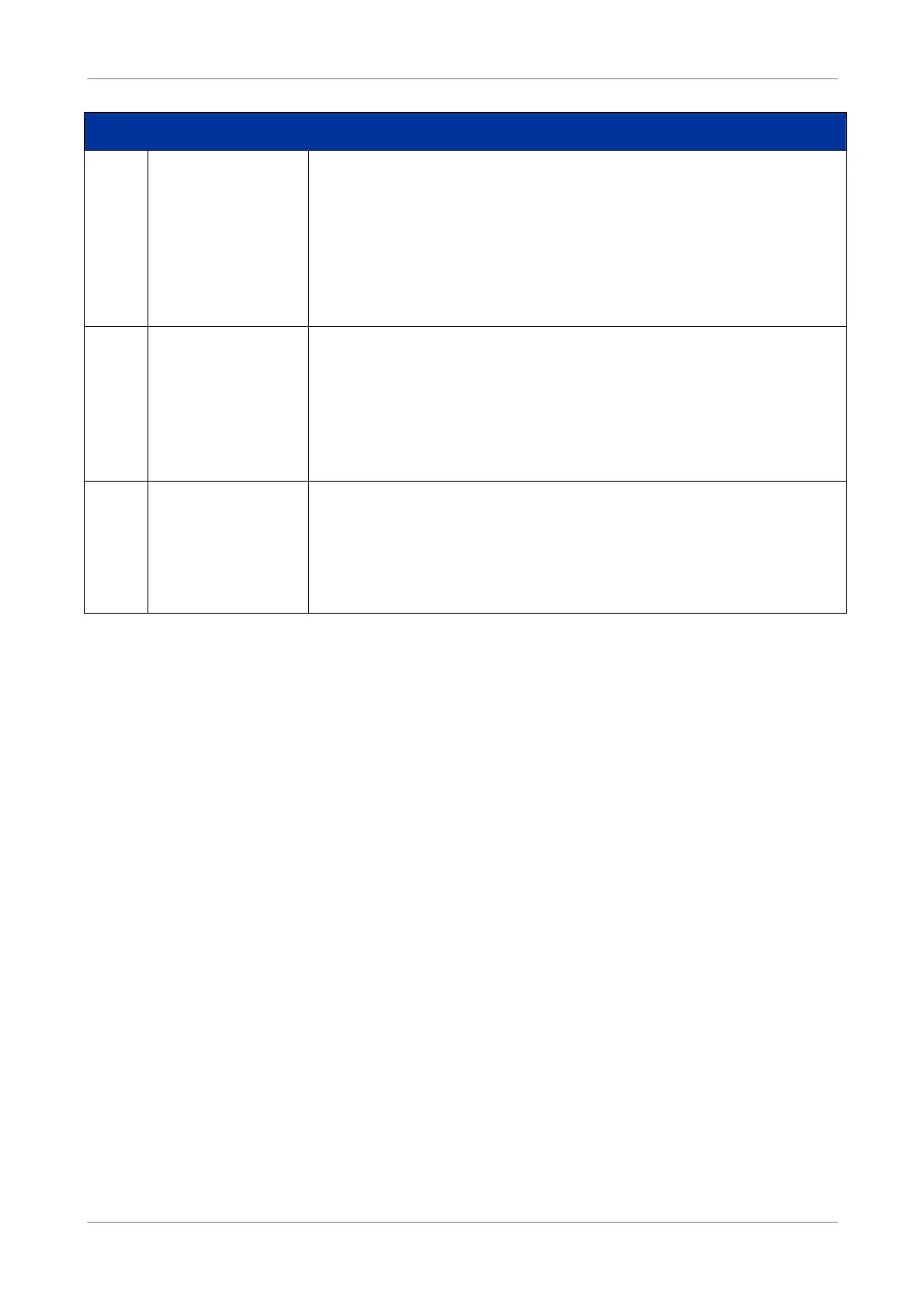Product Overview
No.
LED
Description
4 3G or WPS LED
Lights up to indicate the Wi-Fi Protected Setup (WPS)
connection status.
• Solid GREEN – WPS-enabled device is connected.
• Flashing GREEN – 3G card is connected and data
transmission is in progress.
• Flashing RED – WPS or 3G connection failed.
• Off – WPS is disabled or no 3G card is connected.
5
Broadband (DSL)
LED
Lights up to indicate DSL connection status.
• Flashing GREEN (slow) – DSL line detection in progress.
• Flashing GREEN (fast) – Attempts to synchronize with
DSL line.
• Solid GREEN – DSL connection is established.
• Off – DSL connection is not present.
6 Internet LED
Lights up to indicate Internet connection status.
• Solid GREEN – Internet is connected but no activity.
• Flashing GREEN – Data transmission is in progress.
• Solid RED – Internet connection failed.
• Off – No internet connection.
Wireless ADSL2+ Gateway 8