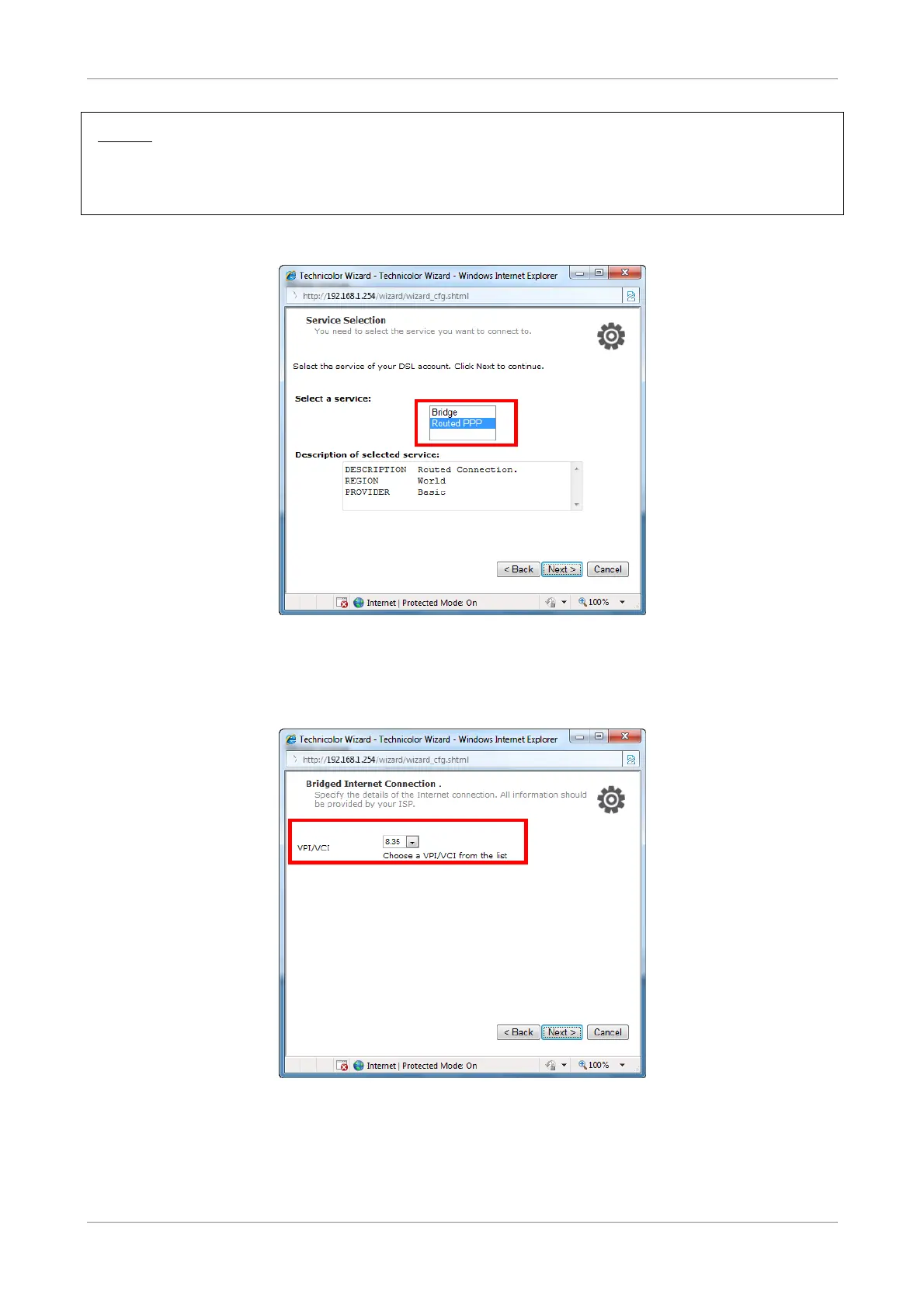Access the Wireless Gateway
NOTE:
• The required information on the succeeding screens must be obtained from
your Internet Service Provider (ISP).
6. Select the DSL account service: Bridge or Routed PP, and then click Next.
7. If you select Routed PPP, skip to step 8.
If you select, Bridge, do the following:
a. Select the VPI/VCI, and then click Next.
Wireless ADSL2+ Gateway 17