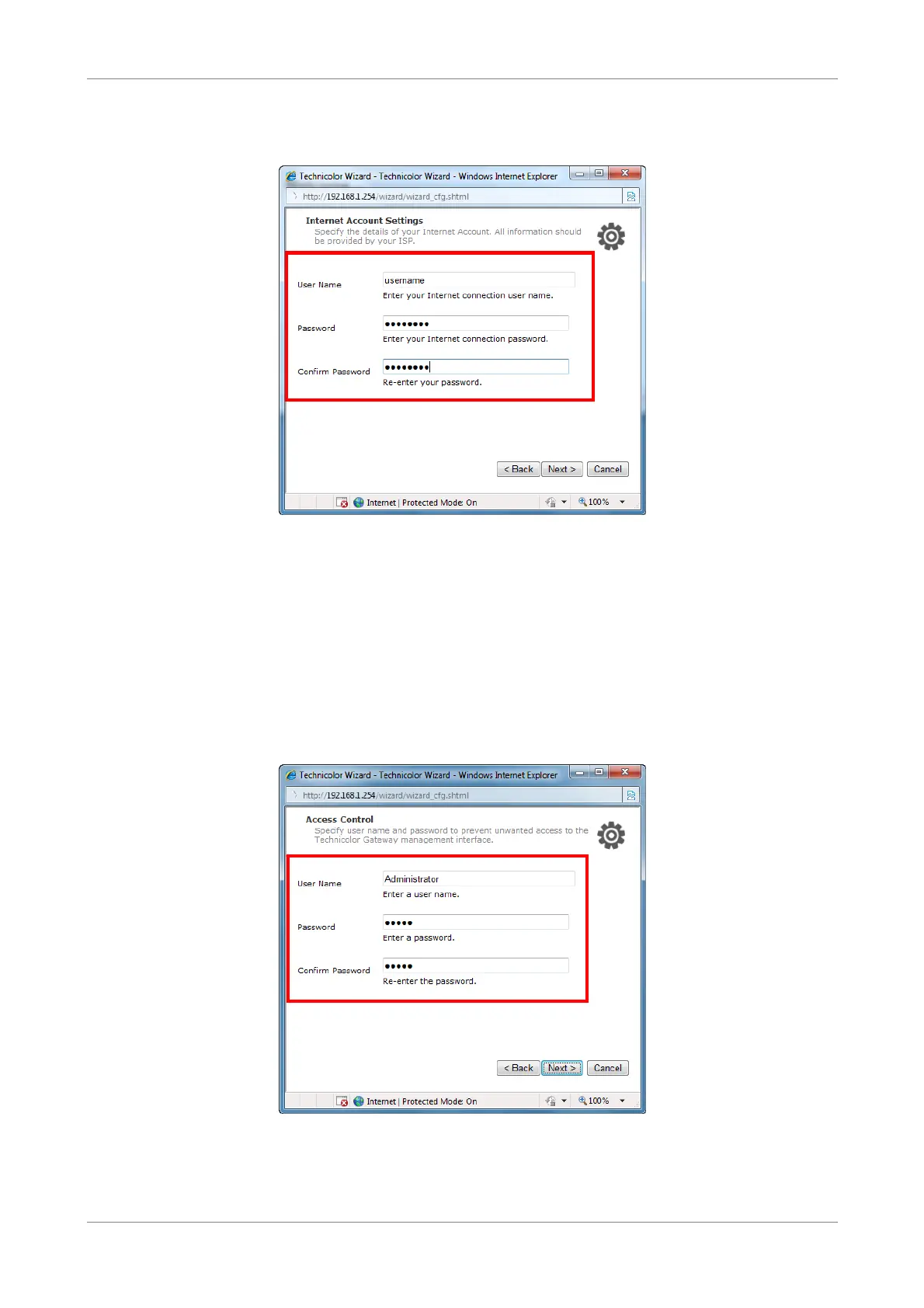Access the Wireless Gateway
b. The Internet Account Settings screen appears. Obtain the necessary
information from your ISP.
c. Type your Internet account user name in User Name.
d. Type your account password in Password and Confirm Password.
e. Click Next to continue.
9. The Access Control screen appears. Create your access control account that you
will use to login to the web configuration utility. To create the access control
account, do the following:
a. Type the administrator account name in User Name.
b. Type the login password in Password and Confirm Password.
10. Click Next to continue.
Wireless ADSL2+ Gateway 19