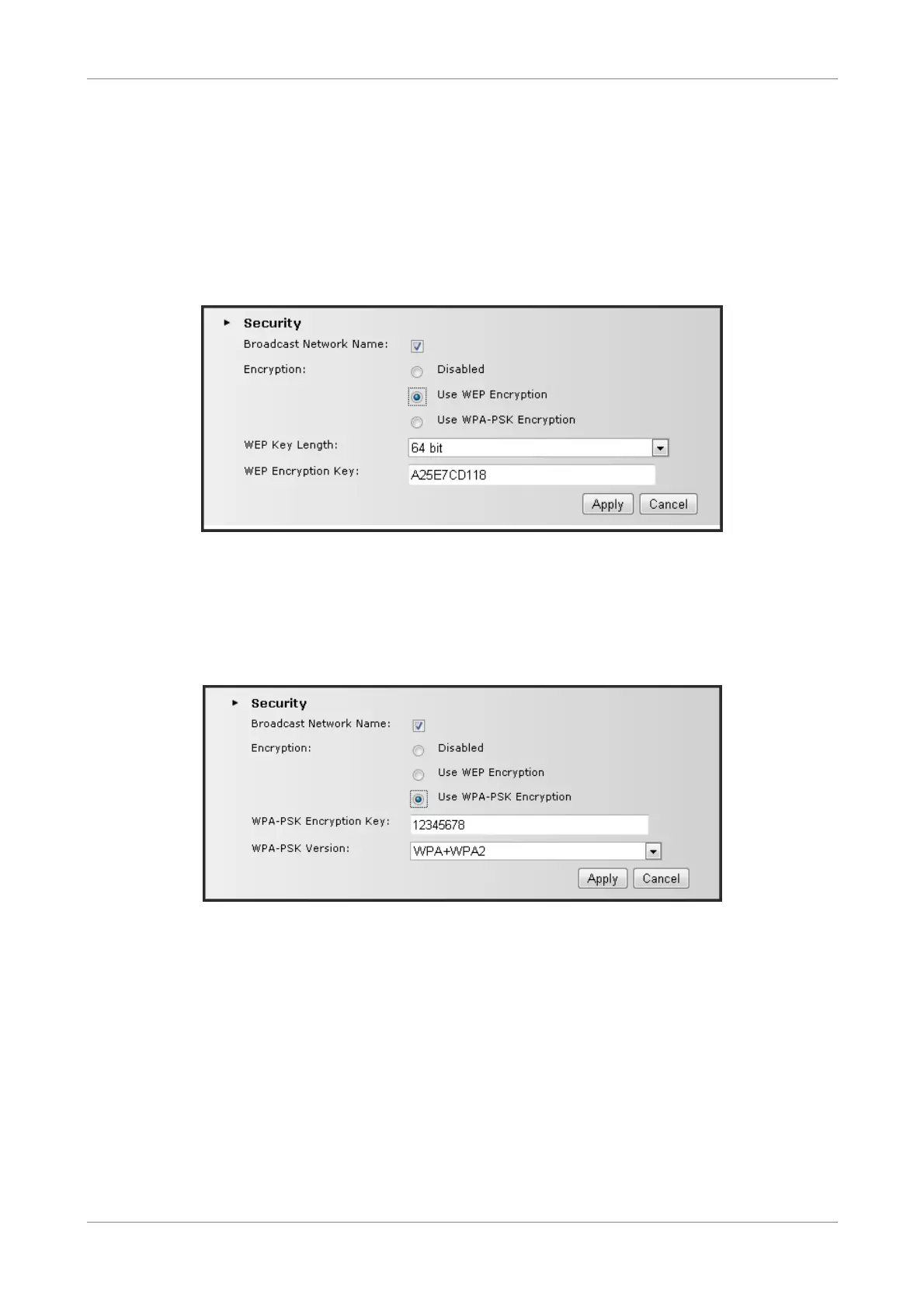Home Network
•
Broadcast Network Name — Check the box to enable wireless devices to see
the SSID of your wireless network.
• Encryption — Select an encryption method:
• Disabled: No encryption.
• Use WEP Encryption — To use WEP encryption.
• Use WPA-PSK Encryption — To use a WPA-PSK encryption for more
security.
Use WEP Encryption
• WEP Key Length — Select the key length.
• WEP Encryption Key — Type the desired encryption key. Users need to
enter this passkey to connect to the wireless network.
Use WPA-PSK Encryption
• WPA-PSK Encryption Key — Type the desired passkey. Users need to enter
this passkey to connect to the wireless network.
• WPA-PSK Version — Select the WPA-PSK version to use.
Wireless ADSL2+ Gateway 53