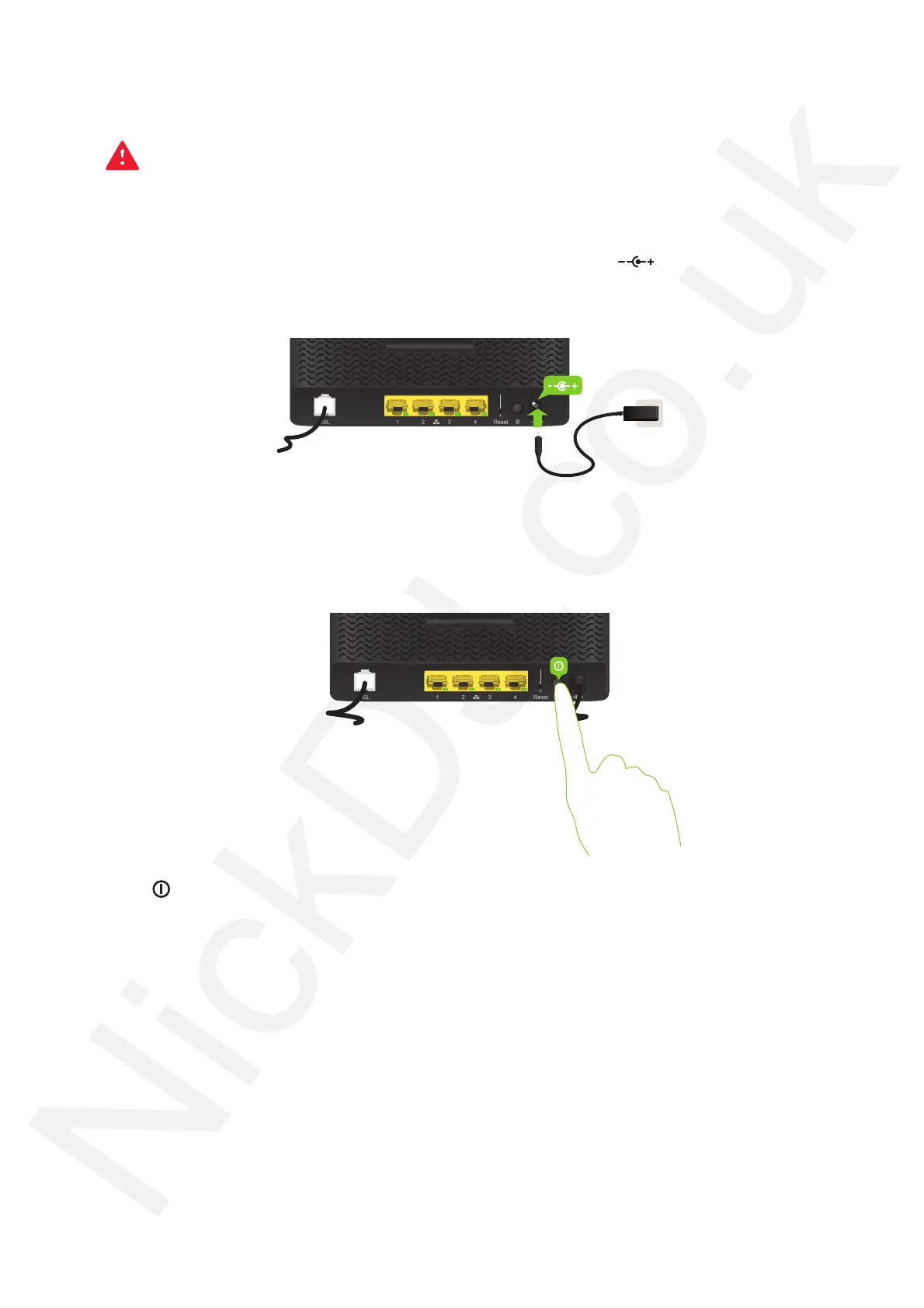14
2 Setting up your TG588vv2
DMS3-CTC-25-42 v1.0
2.3 Powering on your TG588vv2
Procedure
Proceed as follows:
1 Plug the connector of the power supply unit into your TG588vv2 power inlet port ( ).
2 Plug the power supply unit into a nearby power outlet.
3 Press the power button to turn on your TG588vv2.
4 The LED turns on. Wait at least two minutes to allow your TG588vv2 to complete the startup phase.
Only use the power supply unit that is supplied with your TG588vv2. If your current power supply unit is broken,
contact your service provider or reseller.
