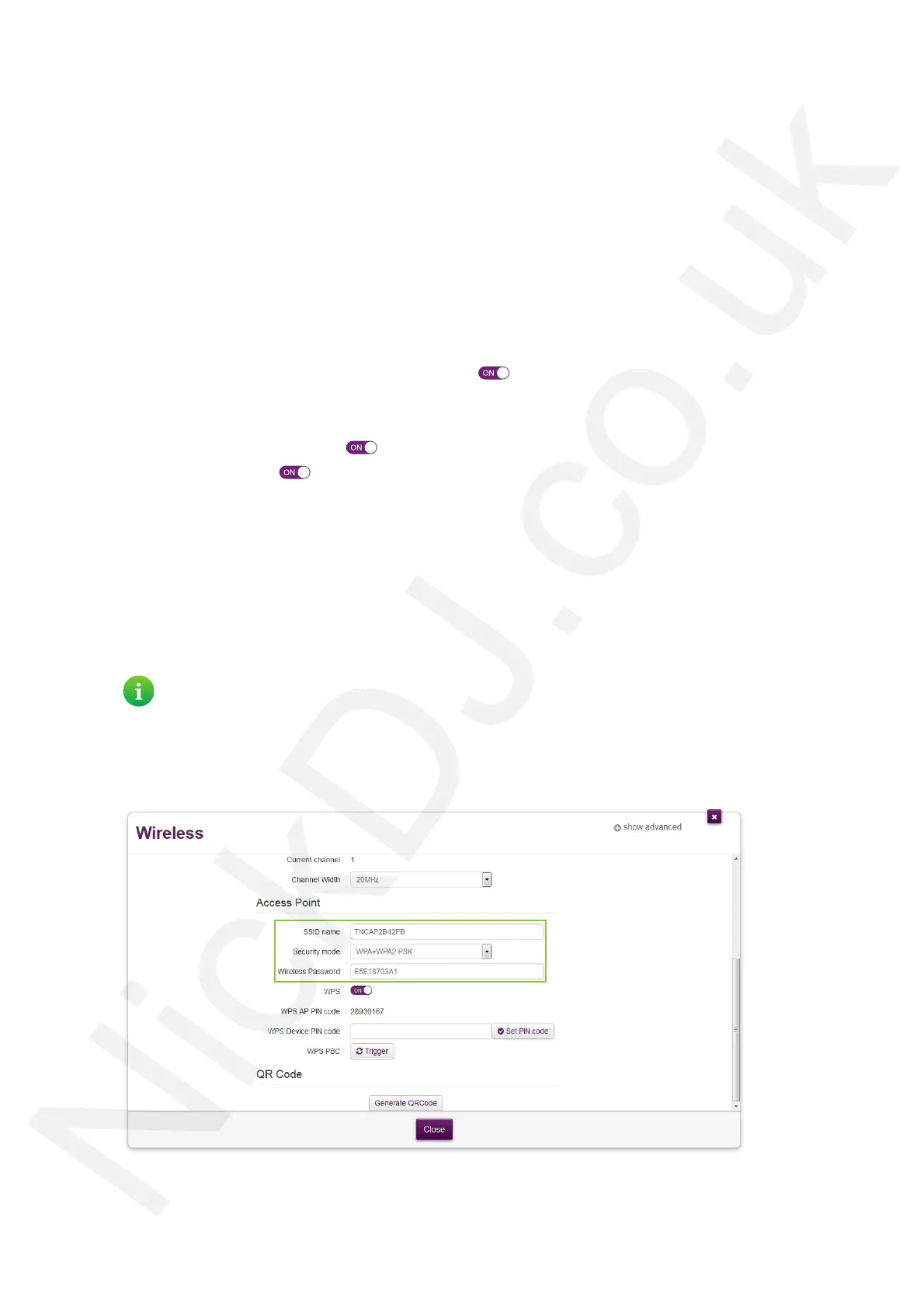53
6 Support
DMS3-CTC-25-42 v1.0
6.3 Wireless connection troubleshooting
Cannot connect via WPS
If you have trouble connecting your wireless client via WPS, try one of the following:
• The WPS session only lasts 2 minutes, make sure to press the WPS button on both devices within this time slot.
• Wait until the WPS LEDs of the TG588vv2 and other devices are off and then try again.
• Move the devices closer to each other.
• Make sure that the wireless inteface and WPS are enabled on the TG588vv2. Proceed as follows:
a Browse to the TG588vv2 web interface.
For more information, see “4.1.1 Accessing the TG588vv2 web interface from your local network” on page 29.
b Click Wireless. The Wireless page appears.
c In the Wireless card header, make sure that the switch is .
d In the upper-right corner, click show advanced.
e Under Access Point, make sure that:
• Broadcast SSID is switched to .
• WPS is switched to .
• Security mode is not WEP.
f If you made changes, click Save.
If the problem persists, configure your wireless client manually. For more information, see “3.2 How to manually connect a
wireless client” on page 22.
Forgot your wireless key?
If you have changed the wireless settings manually and you don’t remember your settings, try one of the following:
1 Use a computer that is already connected to your network.
2 Browse to the web interface.
For more information, see “4.1.1 Accessing the TG588vv2 web interface from your local network” on page 29.
3 Click Wireless. The Wireless page appears.
4 Under Access Point, you can find the network name (SSID) and wireless key (password).
If none of your computers is connected to the wireless network, connect one with an Ethernet cable. For more
information, see “2.4 Connecting your wired devices” on page 15.
