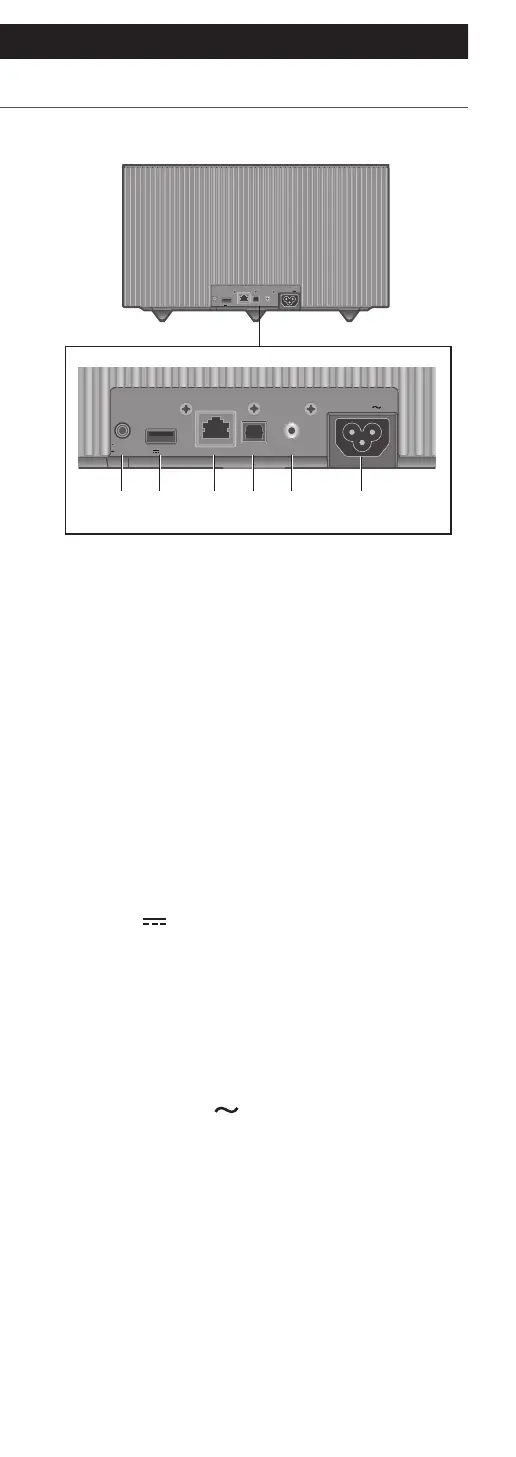18
Control reference guide
This unit (rear)
10BASE
-
T/
100BASE
-
TX
OPT INLAN AUX IN
DIMMER
INFO
AC IN
500mA5V
10BASE
-
T/
100BASE
-
TX
OPT INLAN AUX IN
DIMMER
INFO
AC IN
500mA5V
10 11 12 13 14 15
10 [•DIMMER / -INFO]
Adjust the brightness of illumination of
the display and bottom of the unit.
• When the display is turned off, it will light up
for a few seconds only when you operate this
unit. Before the display turns off, “Display Off”
will be displayed for a few seconds.
• Press [•DIMMER / -INFO] repeatedly to switch
the brightness.
• Press and hold [•DIMMER / -INFO] to display
the network status or settings. The displayed
items are changed by pressing [•DIMMER /
-INFO] repeatedly. (The brightness does not
change during this period.)
11 USB-A terminal
(DC 5 V
500 mA) (⇒ 35)
• If a USB device is connected, [•DIMMER /
-INFO] is difficult to press. Remove the USB
device as necessary.
12 LAN terminal (⇒ 22)
13 Optical digital input terminal (⇒ 32)
14 AUX IN terminal (⇒ 30)
15 AC IN terminal (
) (⇒ 20)
