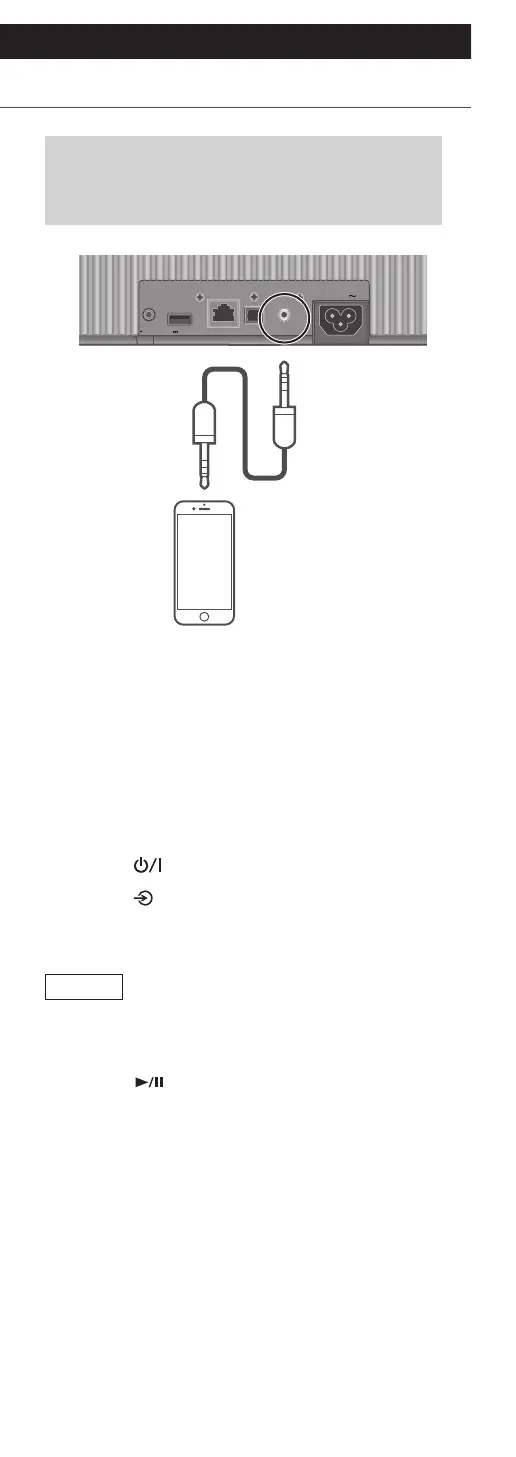30
(Continued)
Operations
Using the auxiliary input
You can connect a portable audio player,
etc. with an analogue audio cable (φ3.5 mm)
(not supplied) and play back music.
10BASE
-
T/
100BASE
-
TX
OPT INLAN AUX IN
DIMMER
INFO
AC IN
500mA5V
Portable audio player, etc.
Analogue audio
cable (φ3.5 mm)
(not supplied)
1 Disconnect the AC mains lead.
2 Connect this unit and a portable audio
player, etc.
3 Connect the AC mains lead to this unit.
(⇒ 20)
4 Press [
] to turn this unit on.
5 Press [
] repeatedly to select “AUX”.
6 Start playback on the connected device.
Note
• When enjoying video contents with this
function, the video and audio output may not be
synchronised.
• Pressing [
] mutes the sound while playing back.
(To cancel the muting, adjust the volume, press
again or turn the unit to standby.)
