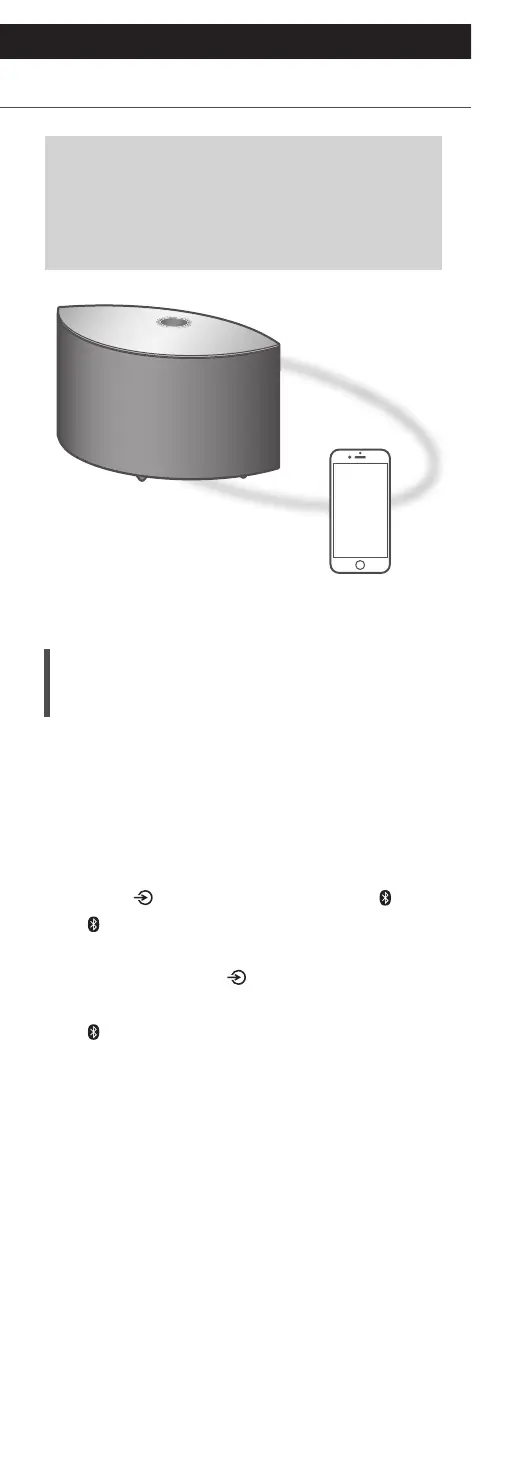33
Operations
Using Bluetooth
®
(Continued)
You can listen to the sound from the
Bluetooth
®
audio device from this unit
wirelessly.
• Refer to the operating instructions of the
Bluetooth
®
device for details.
Bluetooth
®
device
Pairing a Bluetooth
®
device
■
Preparation
• Turn on this unit, Bluetooth
®
device and place the
device near this unit.
• Turn on the Bluetooth
®
feature of the device.
■
Registering the Bluetooth
®
device
1 Press [ ] repeatedly to select “ ”.
• “ ” blinks at 1 second interval when registering
for the first time. Proceed to step 3.
2 Press and hold [ ] to enter pairing
mode.
• “ ” blinks at 1 second interval.
3 Open the Bluetooth
®
connection screen,
etc. on the Bluetooth
®
device, and select
“Technics-SC-C50-
****
”
*
1, 2
.
• If the device name is set on the “Google Home”
app, the set name is displayed.
4 Play music by operating the Bluetooth
®
device.
