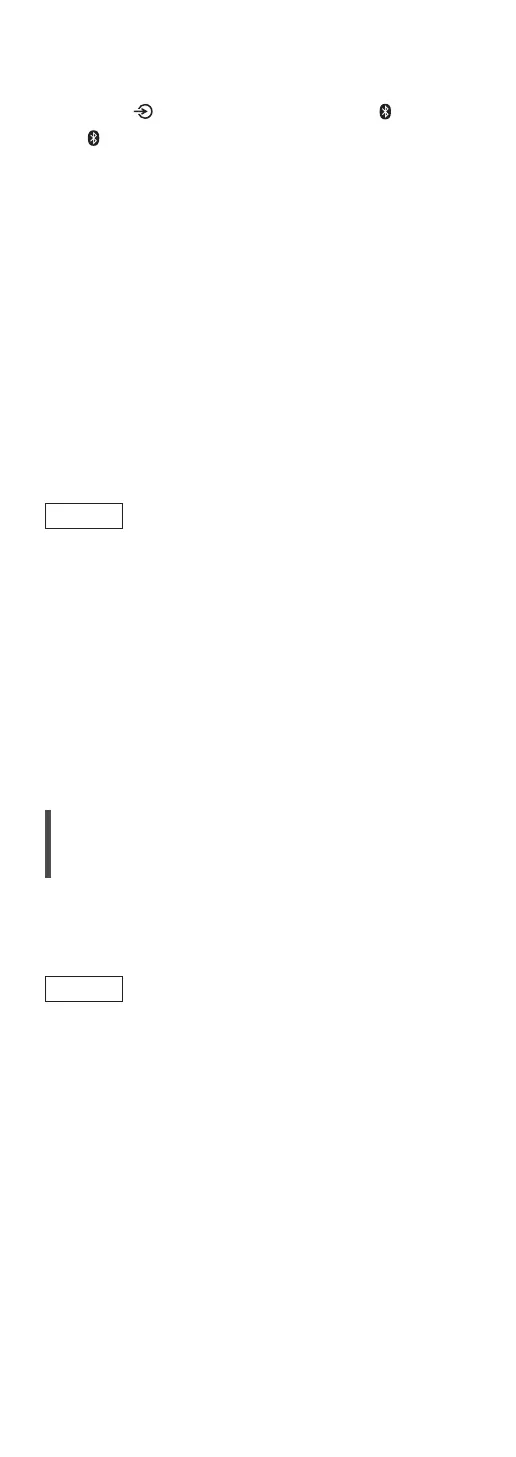34
■
Connecting the paired Bluetooth
®
device
1 Press [ ] repeatedly to select “ ”.
• “ ” blinks per second and this unit tries to
connect to the last connected Bluetooth
®
device. After the connection is complete,
proceed to step 3.
• If another Bluetooth
®
device is already
connected with this unit, disconnect from the
Bluetooth
®
device.
2 Open the Bluetooth
®
connection screen,
etc. on the Bluetooth
®
device, and select
“Technics-SC-C50-
****
”
*
1, 2
.
• If the device name is set on the “Google Home”
app, the set name is displayed.
3 Play music by operating the Bluetooth
®
device.
Note
• If prompted for the passkey, input “0000”.
• You can register up to 8 devices with this unit. If a
9th device is paired, the device that has not been
used the longest will be replaced.
• Refer to the operating instructions of the
Bluetooth
®
device for details.
*
1: “
****
” stands for a number that is unique to
each set.
*
2: The device name can be changed with the
dedicated application “Technics Audio Center”
(free of charge).
Disconnect the Bluetooth
®
device
Disconnect from the Bluetooth
®
device or
disconnect by selecting a different input source.
Note
• This unit can only be connected to one device at a
time.
