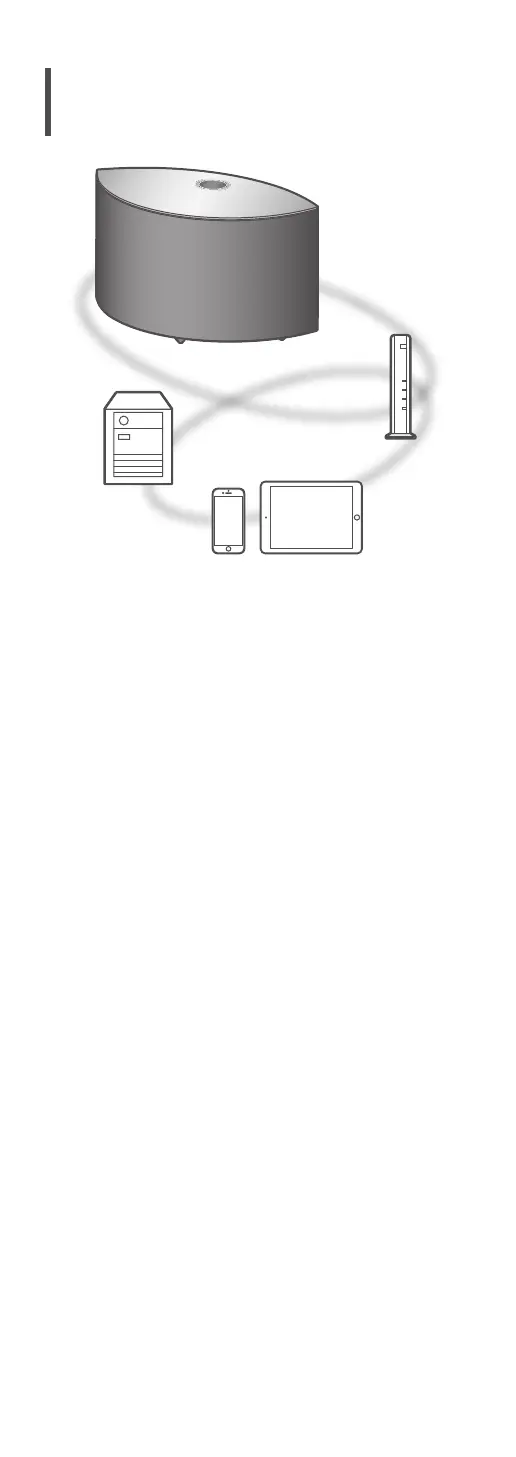38
Streaming music files on network
devices
You can stream music files from the device on your
network to this unit by using the free app “Technics
Audio Center”.
■
Preparation
• Complete the network settings. (⇒ 21)
• Connect the following devices to the same
network as this unit.
Device with “Technics Audio Center” app
installed
Device containing music source
1 Install the free app “Technics Audio
Center” on your smartphone, tablet,
etc.
• Download and install the app from the website
below.
www.technics.com/support/
2 Start the app “Technics Audio Center”.
• Always use the latest version of the app.
3 Select this unit as the output speaker.
4 Select a music source.
5 Select a music file.
• The input source to be displayed varies
depending on the content.
If playing back files stored in the media
server, “DMR” (Digital Media Renderer) is
shown.
