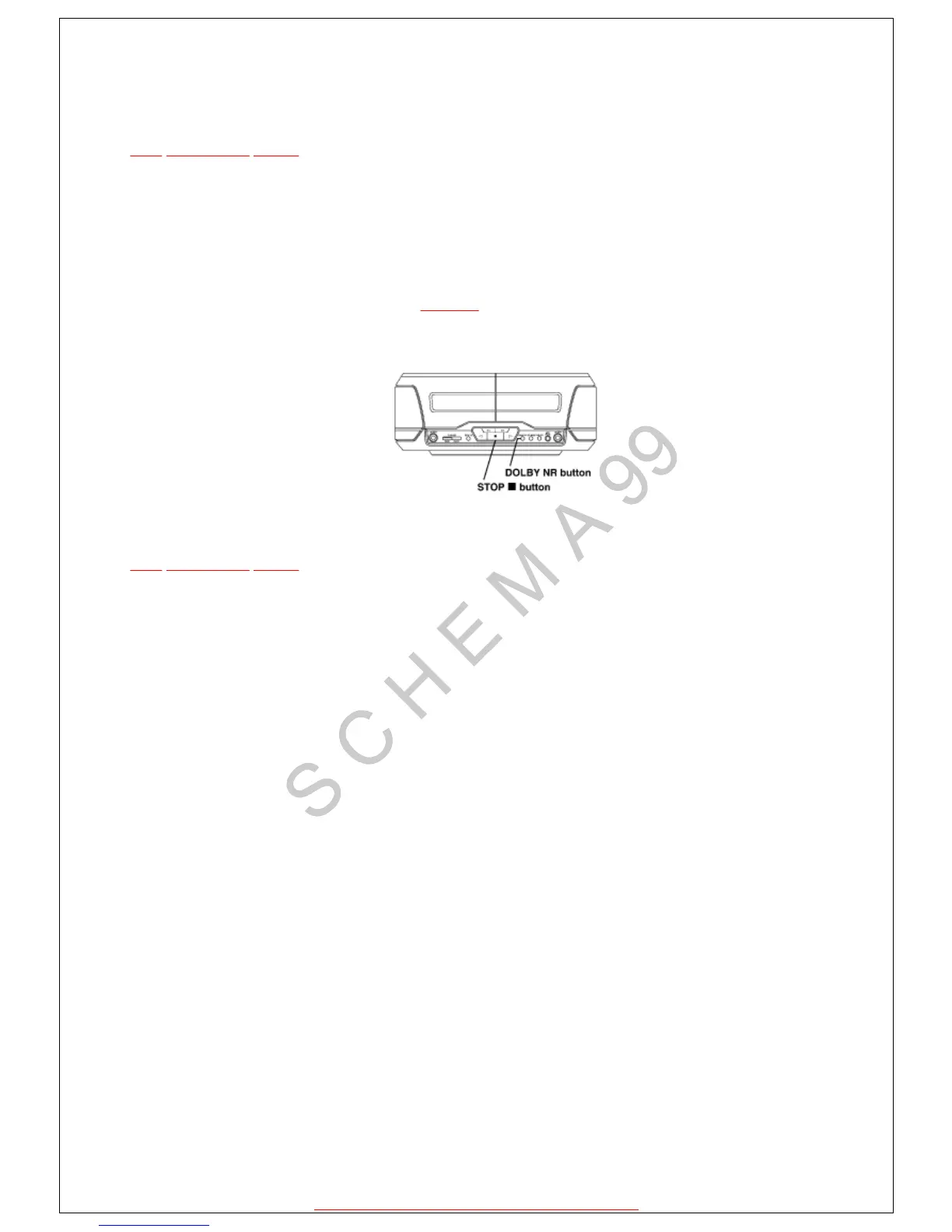http://servis-manual.com/
5.2 Selecting service mode
TOP PREVIOUS NEXT
1.Turn on the power to the unit.
2.Make sure that no tape is inserted in the cassette deck. (Service mode cannot be selected with a
tape inserted in the cassette deck.)
3.Press the DOLBY NR button for about 2 seconds, and keep pressing it, also press the STOP
button for about 2 seconds. Refer to Fig. 5-1.
Fig. 5-1.
@
TOP PREVIOUS NEXT
20. 10. 2004file://C:\Documents%20and%20Settings\Admin\Plocha\SCHÉMATA\VIDEA\PAN...
