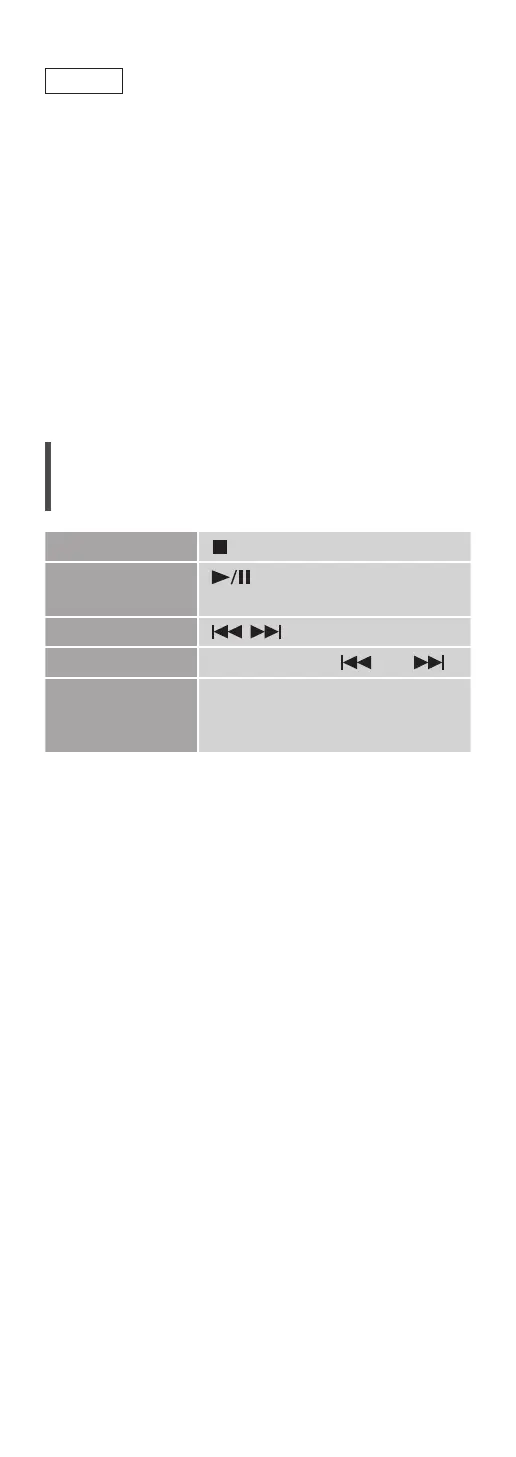40
(Continued)
Note
• Be careful not to get your finger caught in the top
cover when opening/closing it.
• Do not apply too much force to the top cover
when sliding it. Doing so may cause malfunction.
• Do not leave the top cover open for a prolonged
period. Doing so will cause the lens to become
dirty.
• Be careful not to touch the lens with your fingers.
• The lens lights when the following operations
are performed with no CD inserted. This is not a
malfunction.
When turning the power on
When selecting “CD” as the input source
When opening and closing the top cover
Operations during playback
Stop
Pause
• Press again to resume.
Skip
Search Press and hold [ ] or [ ].
View available
information
[INFO]
• Press repeatedly to switch
the information.