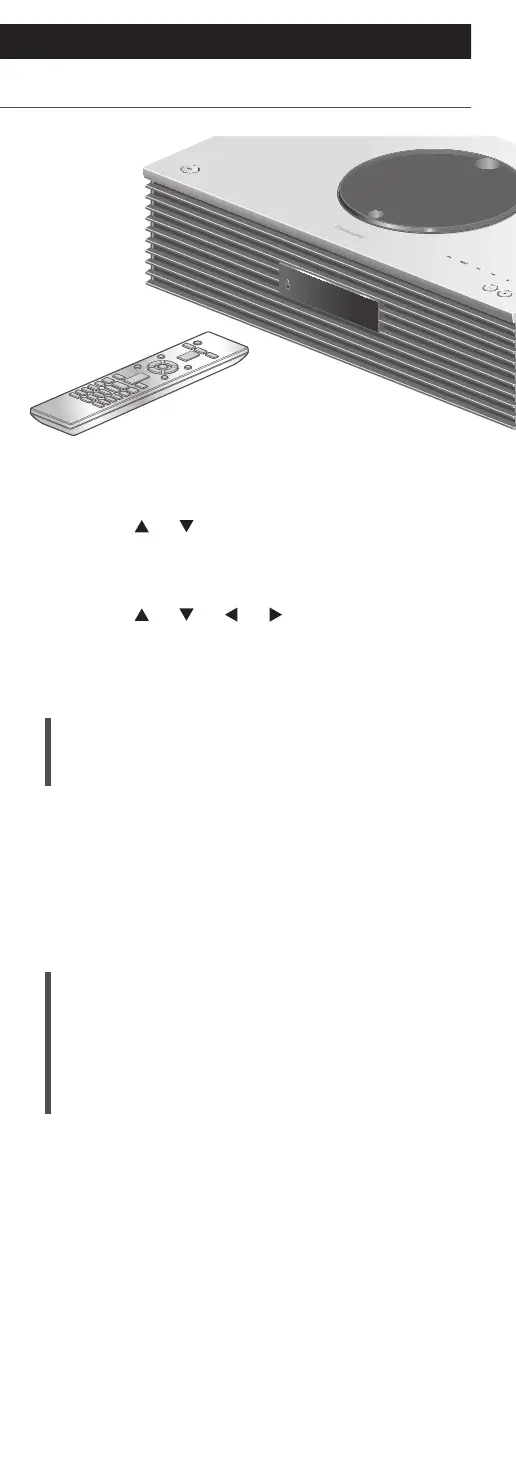74
Settings
Sound adjustment
(Continued)
1 Press [SETUP].
2 Press [
], [ ] repeatedly to
select the menu and then press
[OK].
3 Press [
], [ ], [ ], [ ] to set,
and press [OK].
Adjusting BASS/MID/TREBLE
“Tone Control”
You can adjust the tone of this unit. Each tonal
range (BASS/MID/TREBLE) can be adjusted.
• To enable this function, select “On (adjustment)”.
• Each level can be adjusted between “- 10” and
“+ 10”.
• “TONE” is displayed after setting.
Adjusting the sound quality
according to the installation
location
“Space Tune”
You can adjust the sound quality according to the
installation location (near the wall or the corner of
the room).
Free:
No objects (wall, etc.) around this unit
Wall:
There is a wall behind this unit.
Corner:
This unit is in the corner of the room.