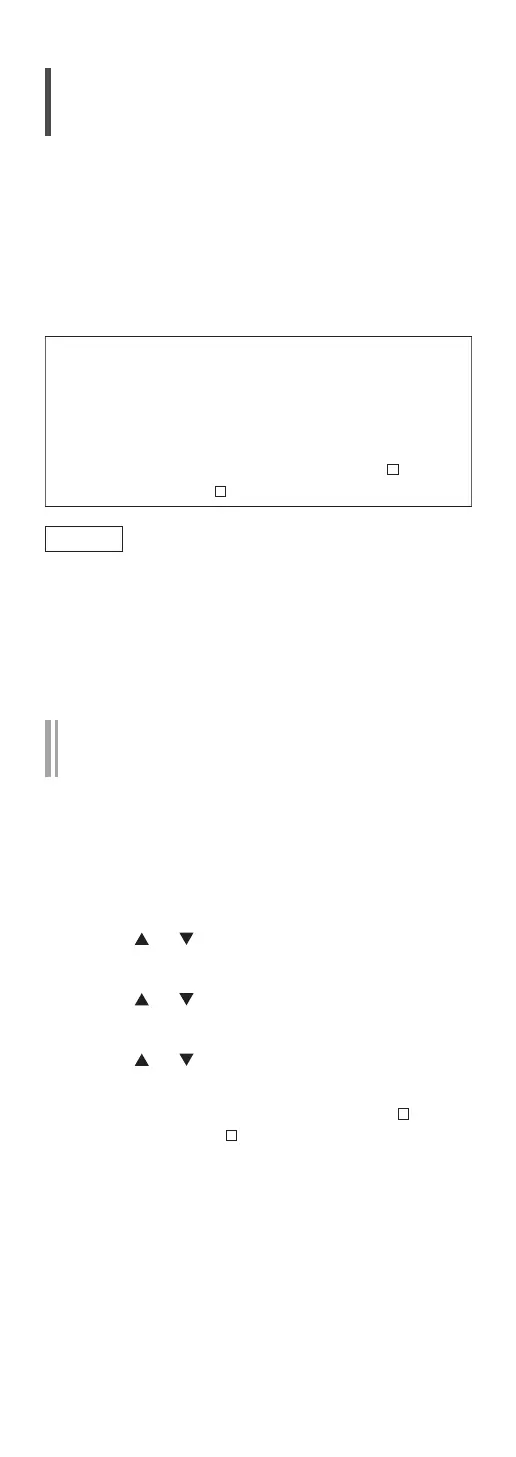83
(Continued)
Firmware updates
“F/W Update”
Occasionally, Panasonic may release updated
firmware for this unit that may add or improve the
way a feature operates. These updates are available
free of charge.
• For the update information, refer to the following
website.
www.technics.com/support/firmware/
Downloading takes approx. 15 minutes.
Do not disconnect the AC mains lead or turn
this unit to standby while updating.
Do not disconnect the USB flash memory
while updating.
• The progress is displayed as “Updating
%”
while updating. (“ ” stands for a number.)
Note
• During the update process, no other operations
can be performed.
• If there are no updates, “Firmware is Up To Date”
is displayed. (No need to update it.)
• Updating the firmware may reset the settings of
this unit.
Update via Internet
■
Preparation
• Connect this unit to the network. (⇒ 26)
Make sure that the network is connected to the
Internet.
1 Press [SETUP].
2 Press [
], [ ] repeatedly to select “F/W
Update” and then press [OK].
3 Press [
], [ ] to select “Internet” and
then press [OK].
4 Press [
], [ ] to select “Yes” and then
press [OK].
• The progress is displayed as “Updating %”
while updating. (“ ” stands for a number.)
• When the update has finished successfully,
“Success” is displayed.
5 Disconnect the AC mains lead and
reconnect it after 3 minutes.