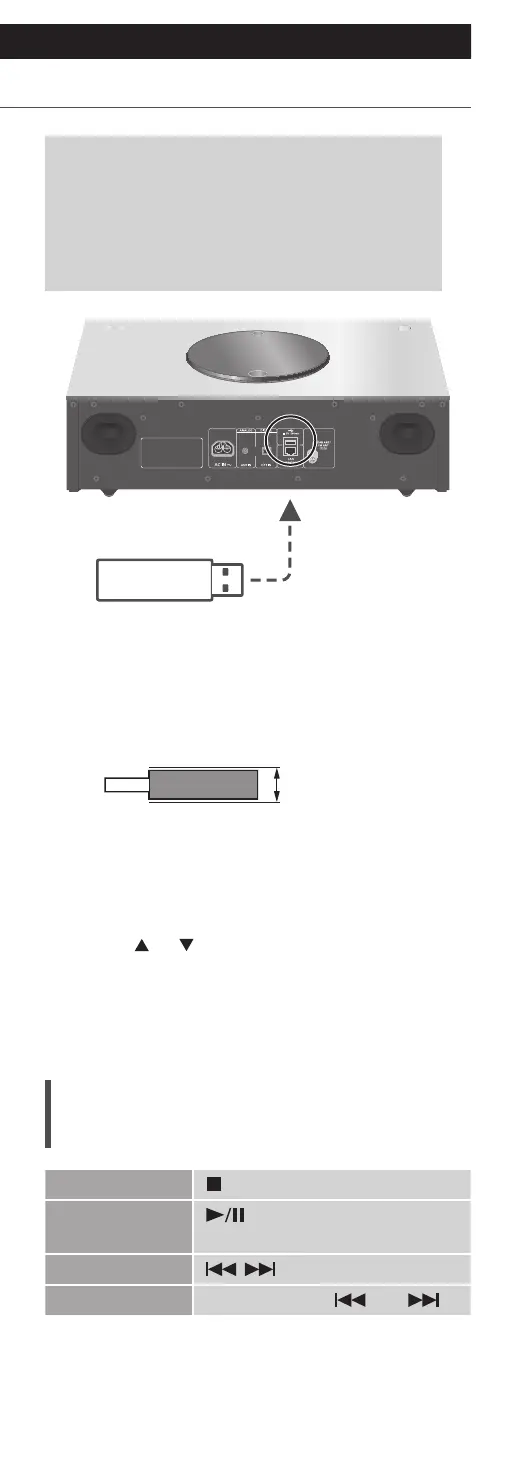49
Operations
Using USB device
(Continued)
You can connect a USB device to the unit
and play back music stored on the USB
device.
• Refer to “USB” (⇒ 99) for information
about the USB device this unit can play
back.
USB device
1 Connect a USB device to the unit.
• USB device with a thickness of 8 mm or less can
be connected.
8 mm or less
2 Press [>SELECT<] repeatedly to select
“USB”.
• The folder/content selection screen will be
displayed.
3 Press [ ], [ ] to select an item and then
press [OK].
• Repeat this step to make further selections.
• Press [RETURN] to return to the previous folder.
Operations during playback
Stop
Pause
• Press again to resume.
Skip
Search Press and hold [ ] or [ ].