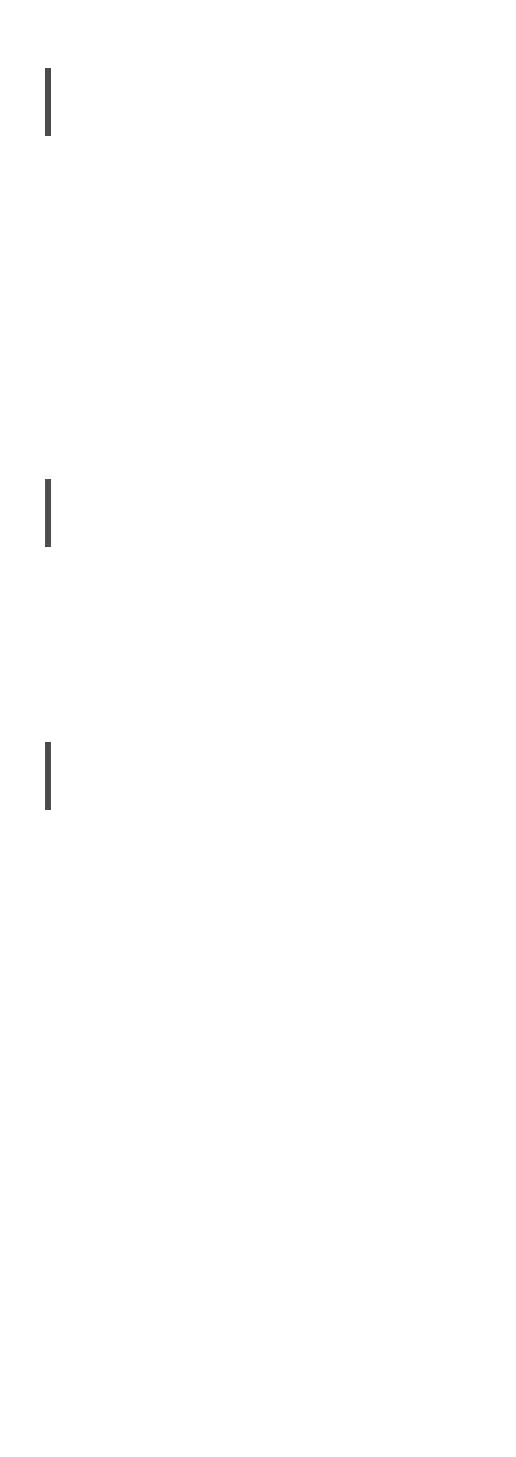77
(Continued)
Clock display in standby mode
“Standby Display”
You can set the clock display in standby mode.
On (CLOCK):
Displays the clock in standby mode.
• The clock indicator moves every certain period
of time.
• When the display is turned off by pressing
[DIMMER], the clock is not displayed. (The clock
is displayed for several seconds when pressing
[INFO].)
Off:
No display (The clock is displayed for several
seconds when pressing [INFO].)
• The factory default is “Off”.
Switching clock indication
“CLOCK Indication”
You can select the clock indication type.
24-hour:
24-hour clock
12-hour:
12-hour clock
• The factory default is “24-hour”.
Sleep timer
“SLEEP”
The sleep timer can turn the unit to standby mode
after a set time. (30 minutes/60 minutes/
90 minutes/120 minutes/Off)
• “SLEEP” is displayed after setting.
