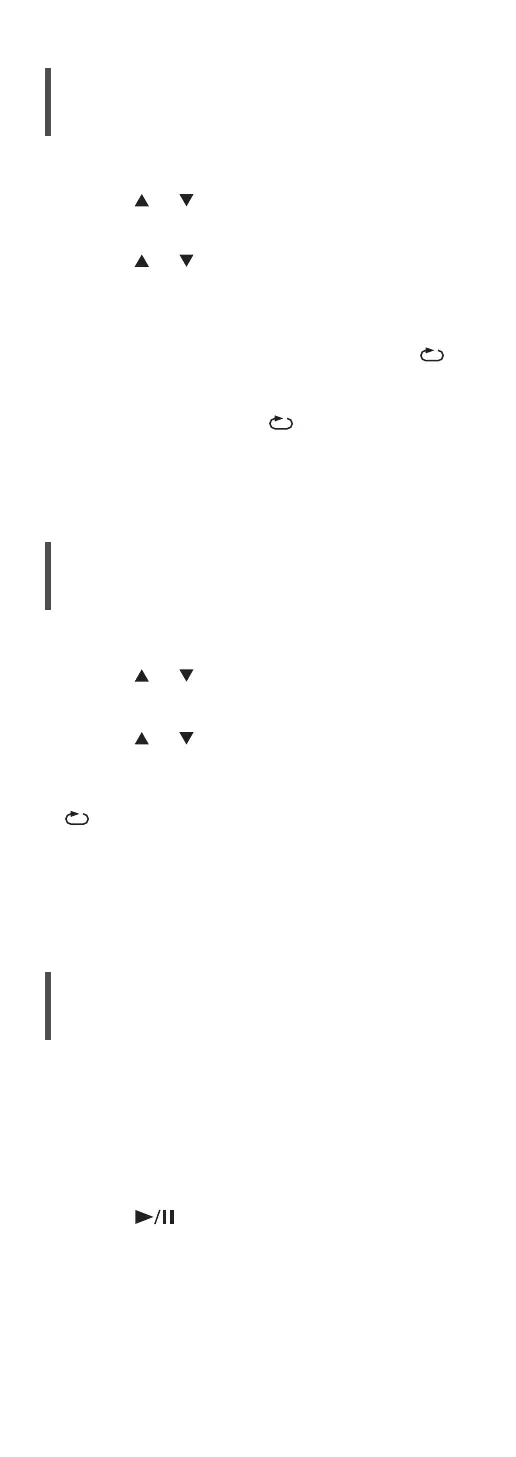41
(Continued)
Repeat playback
“Repeat”
1 Press [MENU].
2 Press [
], [ ] repeatedly to select
“Repeat” and then press [OK].
3 Press [
], [ ] to select an item and then
press [OK].
1-Track:
Repeatedly plays only the selected track. (“1
” is
displayed.)
All:
All tracks are repeated. (“
” is displayed.)
• Setting contents are stored even when the input
source is switched to “USB” (⇒ 50) or “DMP”
(⇒ 59).
Random repeat playback
“Random”
1 Press [MENU].
2 Press [
], [ ] repeatedly to select
“Random” and then press [OK].
3 Press [
], [ ] to select “On” and then
press [OK].
• All tracks are repeated randomly. (“RND” and
“ ” are displayed.)
• Setting contents are stored even when the input
source is switched to “USB” (⇒ 50) or “DMP”
(⇒ 59).
• During random playback, you cannot skip to the
previous track.
Programme playback
“PGM”
1 Press [PGM] in the stop mode.
• “Program Mode” screen is displayed.
2 Press the numeric buttons to select
tracks.
• Repeat this step to make further selections.
3 Press [ ] to start playback.
