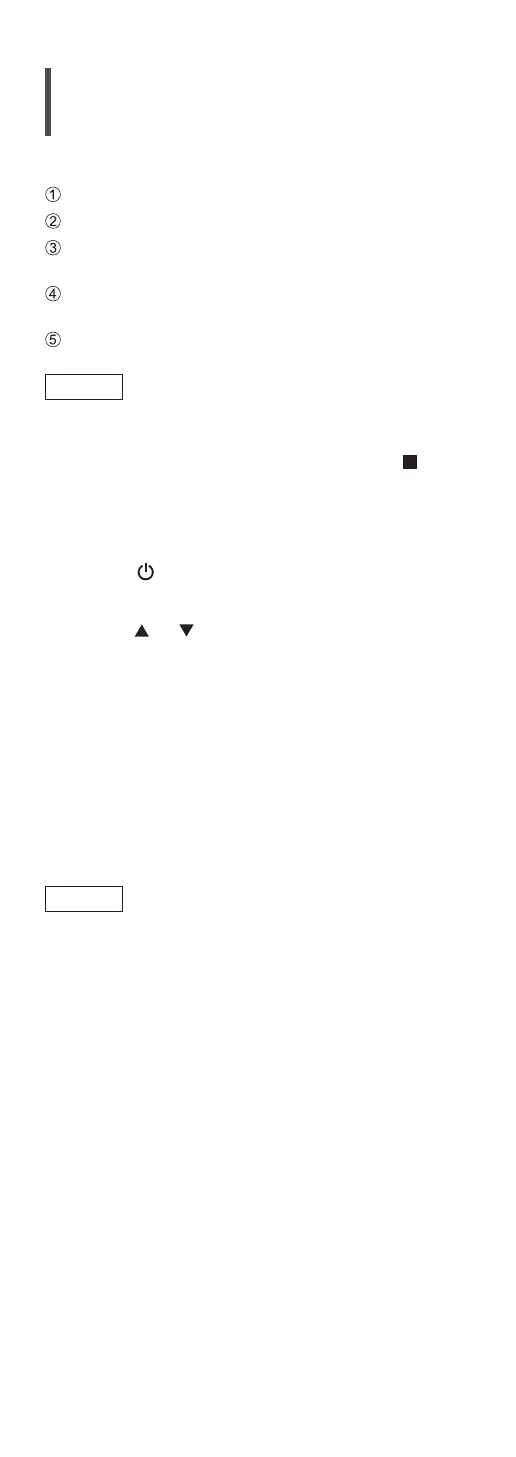28
(Continued)
Wireless LAN connection
■
Preparation
Disconnect the AC mains lead.
Disconnect the LAN cable.
Enable the 2.4 GHz frequency band on the
wireless router.
Place this unit as close to the wireless router as
possible.
Connect the AC mains lead to this unit. (⇒ 25)
Note
• The setting will be cancelled after the set time
limit. In that case, try the setting again.
• To cancel this setting in the middle, press [
] or
turn the unit to standby mode.
■
Settings for the first time
1 Press [ ] to turn this unit on.
• “Wi-Fi Setup” is displayed.
2 Press [ ], [ ] to select “On” and then
press [OK].
• “WAC Mode for iOS” automatically starts.
3
(For “WAC Mode for iOS”)
Proceed to step 2 of “Using the WAC
(Wireless Accessory Configuration)”
(⇒ 30).
(For other network setting method)
Choose a network setting method.
Note
• When this unit is switched to standby mode and
turned on before the Wi-Fi setting is complete,
“Wi-Fi Setup” is displayed. Perform the Wi-Fi
setting or select “Off”.