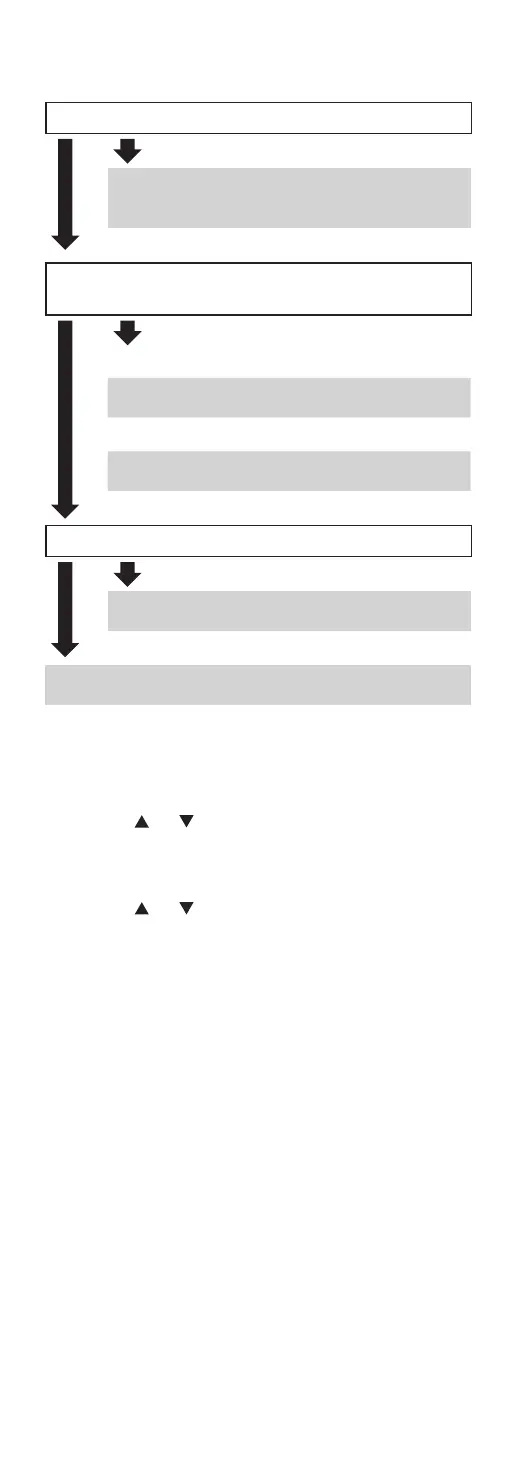29
(Continued)
■
Choose a network setting method
Are you using an iPod touch/iPhone/iPad?
Yes
Using the WAC (Wireless Accessory
Configuration) (⇒ 30)
No
Does your wireless network router support WPS
(Wi-Fi Protected Setup™)?
Yes
(WPS button)
Using the WPS button (⇒ 31)
(WPS PIN code)
Using the WPS PIN code (⇒ 31)
No
Are you using an Android device?
Yes
Using “Technics Music App” (⇒ 32)
No
Using an internet browser (⇒ 33)
■
Settings using [SETUP] menu
1 Press [SETUP].
2 Press [
], [ ] repeatedly to select
“Network” and then press [OK].
• When “Wi-Fi” screen is displayed, press [OK].
3 Press [ ], [ ] to select “On” and then
press [OK]. (The wireless LAN function
is enabled.)
4 Choose a network setting method.