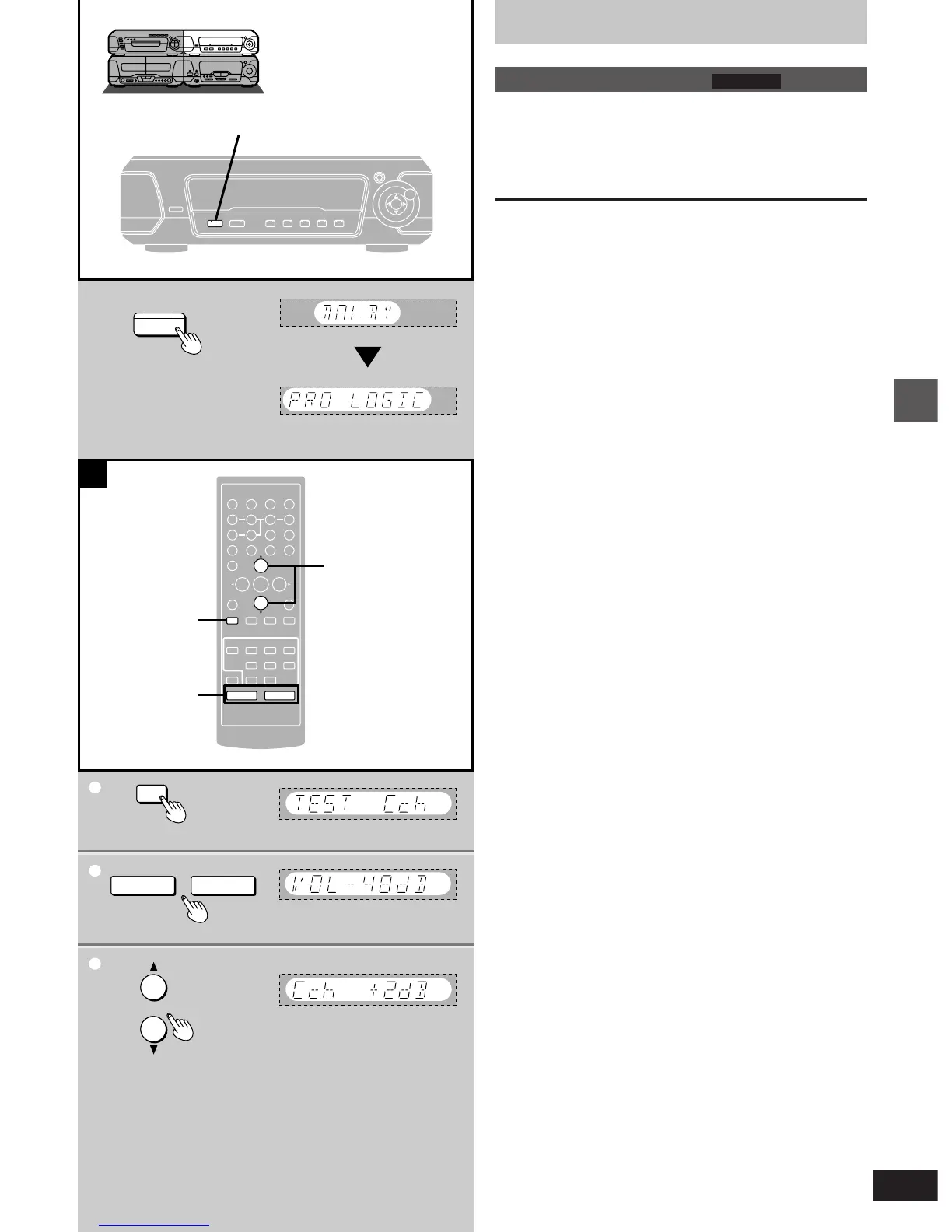25
Changing sound field and quality
RQT5355
1
A
1
2
3
U
PRO LOGIC
OFF/ON
∂ VOLUME µ
TEST
1
H
AV EFFECT
SLEEP
CH SELECT
PROGRAM
123
456
7890
j/-/--
CANCEL
DISC
VCR/AUX/
6CH INPUT
TAPE/
DECK 1/2
U
PRO LOGIC DIGITAL
S.WOOFER
SUPER
SURROUND
TUNER/
BAND
⁄/g¤ ¤»
MUTING
MN
∂ VOLUME µ
CD
TEST
3D AI EQ/M.EQ BAND
EQ
1
2
3
Enjoying surround sound
DOLBY PRO LOGIC
1 Press [ë PRO LOGIC, OFF/ON].
The indicator turns green.
2 Playback a Dolby Surround source.
To cancel
Press [ë PRO LOGIC, OFF/ON] so the indicator goes out.
[A] Speaker level adjustments
If the level of the speakers appears to be different while listening to a
source, adjust the level of the speakers to the same apparent level.
1 Press [TEST] to output a test signal.
The speaker outputting the test signal is displayed.
Lch: Front left speaker
Cch: Center speaker
Rch: Front right speaker
Sch: Surround speakers
2 Press [VOLUME (j or i)] to set the volume level of the front
speakers normally used for enjoying the source.
3 Press [3] (to increase level) or [4] (to decrease level) for center
and surround speakers.
To stop the test signal, press [TEST] again.
SC-EH760